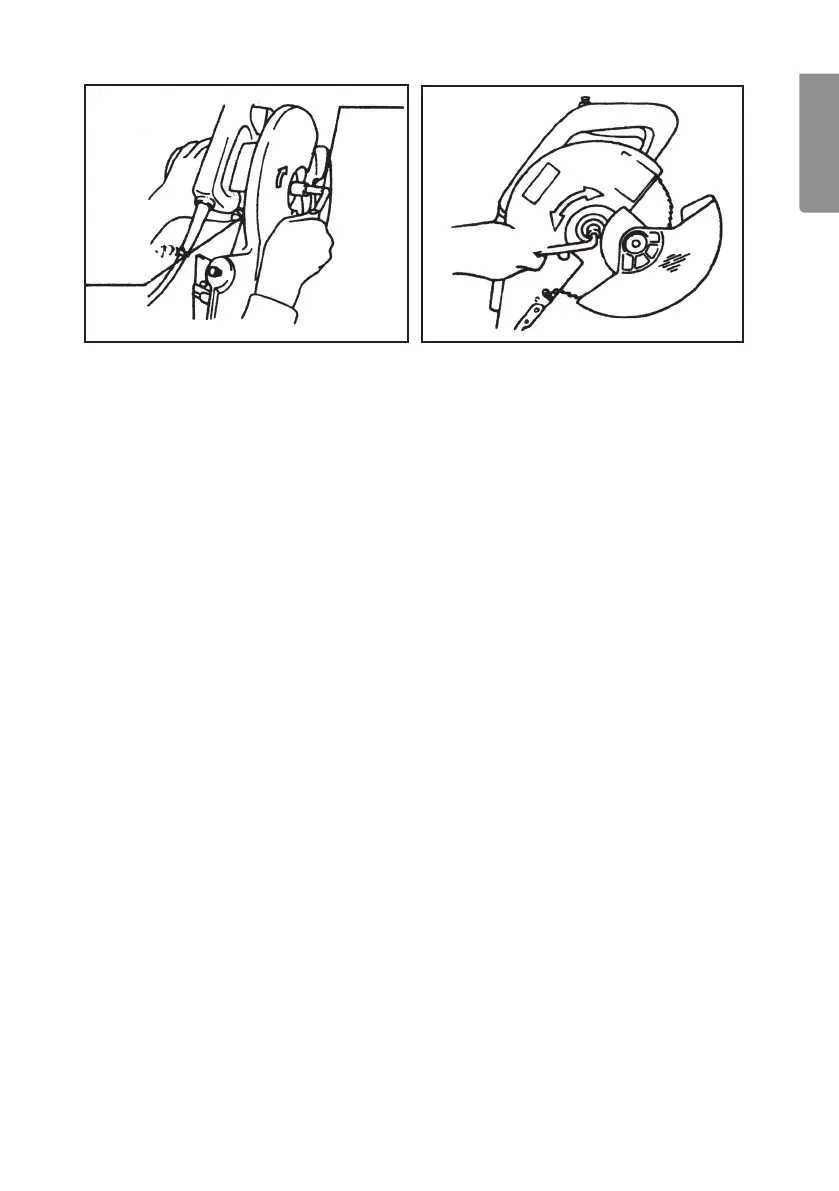17
ENGLISH
Loosen
Tighten
4. Pressthespindlelock(17)withonehandandturnthebladewiththeother
untilthebladeislocked,keepthespindlelockpressedanduseakeytoloosen
thebladebolt(turnclockwise).
5. Removethebladeboltandtheouterbladeangecompletely.
6. Removethesawbladefromtheinnerbladeangeandtakeoutthesawblade.
7. Installthenewsawbladeintheoppositeorder.
8. Becarefultocleanthebladeangeandboltbeforeinstalling.Therotation
directionofthesawblademustcorrespondtothearrowonthesawhouse.
9. Installtheslidingbladeguard(6)intheoppositeorder.
10.Makesurethatthespindlelockisreleased.
11.Checkthatallcoversarecorrectlyinstalledandfunctioningwellbeforethe
sawisstarted.
Note:Thespindlehasadiameterof16mmandaninsetringis
installedtogetherwiththeoriginalbladewhichhasaninsidediameterof
30mm–Bladeswithboth16and30mminsidediametercanbeused.
Caution:Alwaysmakesurethatthebladerunsfreelyinallpossiblesettings
afteryouhavereplacedthesawblade.
Caution:Removethekeyandloosenthespindlelockbeforethemachine
isstarted.
