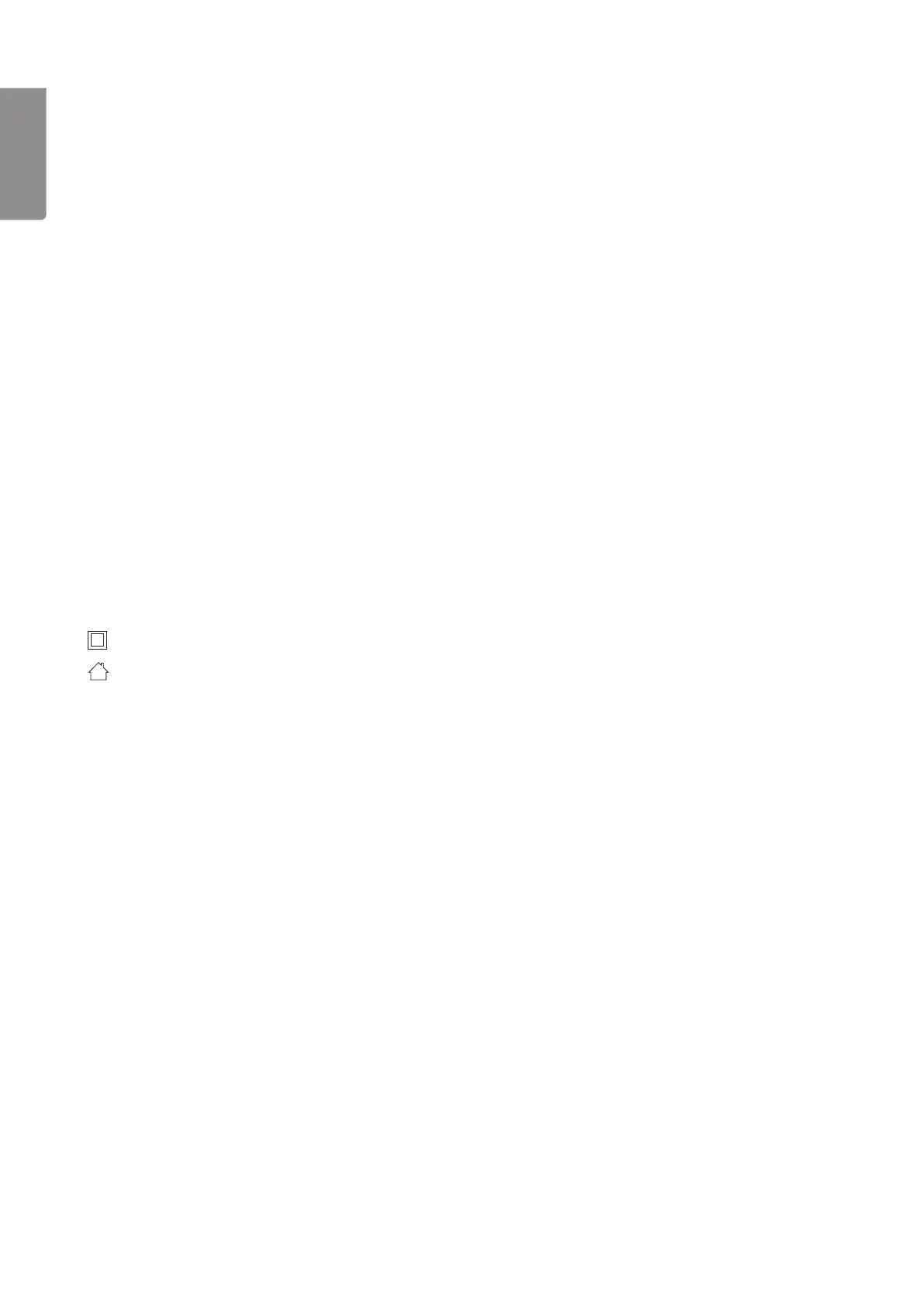6
ENGLISH
4. Use
4.1 Charging the jump starter’s battery
The jump starter has abuilt-in lead-acid battery (12 V, 17 Ah) that also need to be charged.
• When you buy thejump starter, thebattery is not charged.
• The battery needs to be charged for 40 hours before it is used for thefirsttime.
• Recharge thebattery after every use, frequent deep discharges and/or over-charging will shorten thebattery life.
• The battery can be charged using theincluded AC-DC mains charger or the12 V DC-12 V DC cigarette
outlet adaptor.
• Lead-acid batteries require maintenance in order to function well for along time. Theydischarge naturally
over time (self-discharge), and must therefore be charged regularly even if thebattery is not used. Thisis
called maintenance charging. Ifthebattery is seldom used, it only needs to be recharged every 60days.
• Check thebattery charge by pushing thetest button (10); theLEDs indicate thelevel of charge. Ifall three
LEDs light up thebattery is fine, but if only thered LED lights up thebattery needs charging.
• Switch off all other functions whilst charging thebattery; otherwise it could take longer to charge.
Charging the jump starter battery using the included mains charger
1. Plug theDC connector of themains charger into the12 V charger connection of thejump starter (11).
2. Plug themains charger into awall socket. Thejump starter battery will now begin to recharge.
3. Charge status indication:
- One red LED lit: battery charge low (charging in progress).
- Two red LEDs lit: battery semi-charged (still charging).
- Two red LEDs lit and one green LED flashing: battery fully-charged (maintenance charging).
Continuecharging for another two hours to ensure that thebattery reaches maximum capacity.
4. Stop charging by first unplugging thecharger from thewall socket and then unplug theDC connector from
thejump starter.
5. Store thejump starter in adry and well ventilated place.
This jump starter is double-insulated and does not need to be earthed.
This charger is intended for indoor useonly.
Charging the jump starter battery using the included 12 V DC – 12 V DC adaptor
First check thebattery status by pressing thebattery test button. Ifthebattery needs charging, do as follows:
1. Plug thesupplied car adaptor plug with thebrass contacts into thecigarette lighter socket of your vehicle
(the socket must be 12 V centre-positive).
2. Plug theother end of theadaptor into the12 V DC socket (3) under thecover. Leavethebattery on charge
for about 2hours.
3. Disconnect theadaptor and press in thetest button (10). Ifall three LEDs light, thebattery is fully-charged,
ifnot, continue charging for another two hours and test itagain.
Note:Theadaptor must be disconnected before thestatus is tested using thetest button otherwise
thestatus of thebattery is not tested but rather thecharging current of theadaptor.
4. Stop charging by first unplugging the12 V adaptor from thewall socket and then disconnect theother plug
from thejump starter.
5. Store thejump starter in adry and well ventilated place.
Note: Donot use this method of charging for longer than 6hrs at atime and do not leave thecharger unattended.
Warning! Makesure that your vehicle is not in gear and that thehandbrake is on before connecting thejump starter.
4.2 Before using the jump starter
Warning! Makesure that your vehicle is not in gear and that thehandbrake is on before connecting thebattery
clamps to thebattery.
Warning! Makesure that no cables or loose items can become caught in themoving parts of theengine when
itstarts.
