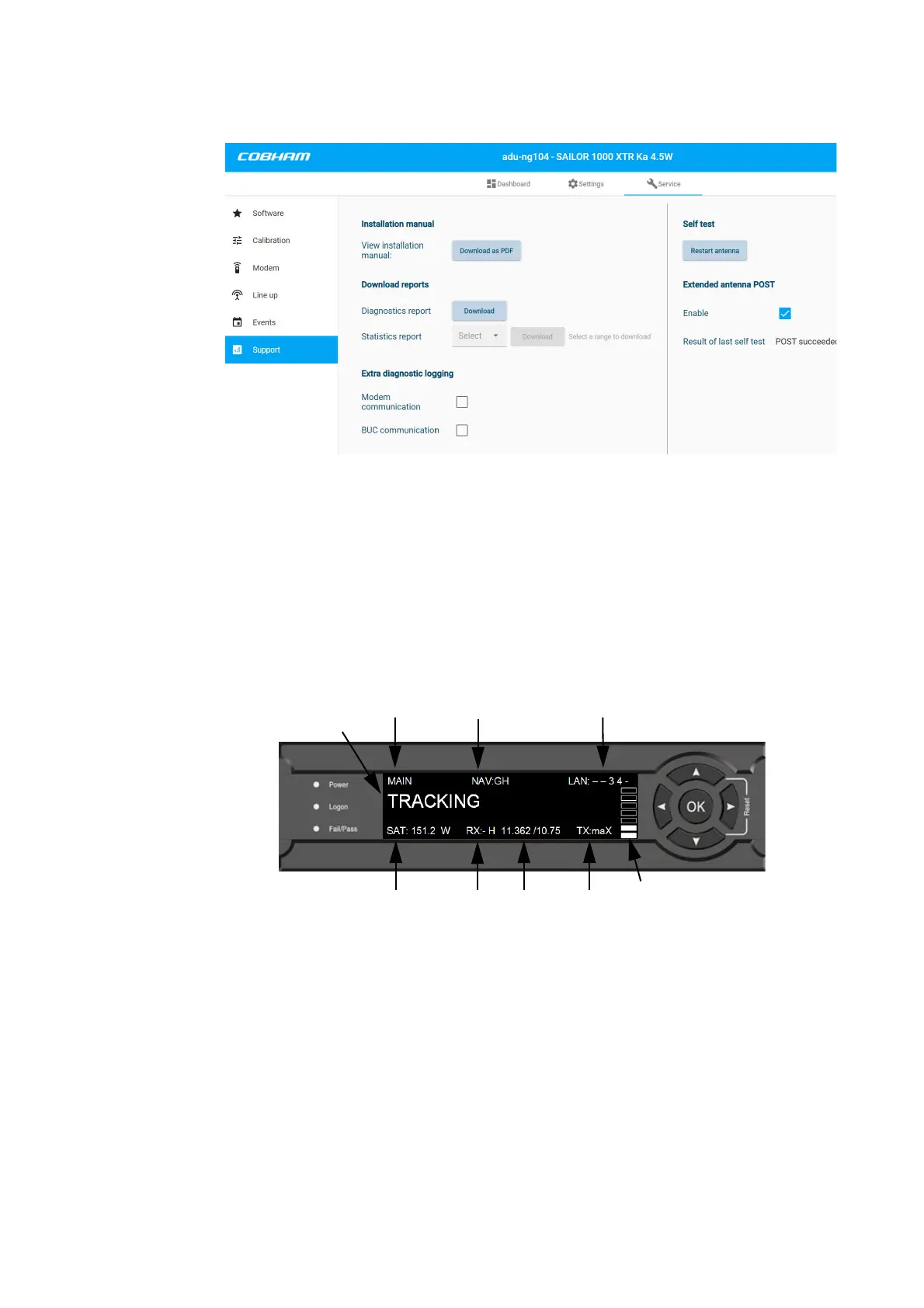Keypad and menus of the BDU
98-175666-A Chapter 4: Setup of the antenna 4-36
4.4 Keypad and menus of the BDU
4.4.1 BDU display and keypad
In the BDU display you can see the current state of the system. You can also see events
(warnings, errors and information) and how the system has been configured. Use the
keypad to navigate through the menu tree.
1. Current status of the SAILOR XTR Ka.
2. Current menu.
3. NAV: Navigational information
First letter: G (Valid GPS signal received from the GPS module) or g (No valid GPS fix)
Second letter: H (Valid ship heading data received from the ship’s gyro) or h (No valid
heading data).
4. LAN: LAN connectors used, 1, 2, 3, 4, 5, –.
5. SAT: Longitude, satellite position of the currently active satellite profile.
6. RX: 1 (Rx Lock: - or 1), H (horizontal) or V (vertical) (RX polarization of currently active
satellite profile).
7. RF tracking frequency in GHz and LNB LO Frequency.
Figure 4-29: Service - Support
Figure 4-30: Display (example) and keypad of the BDU
