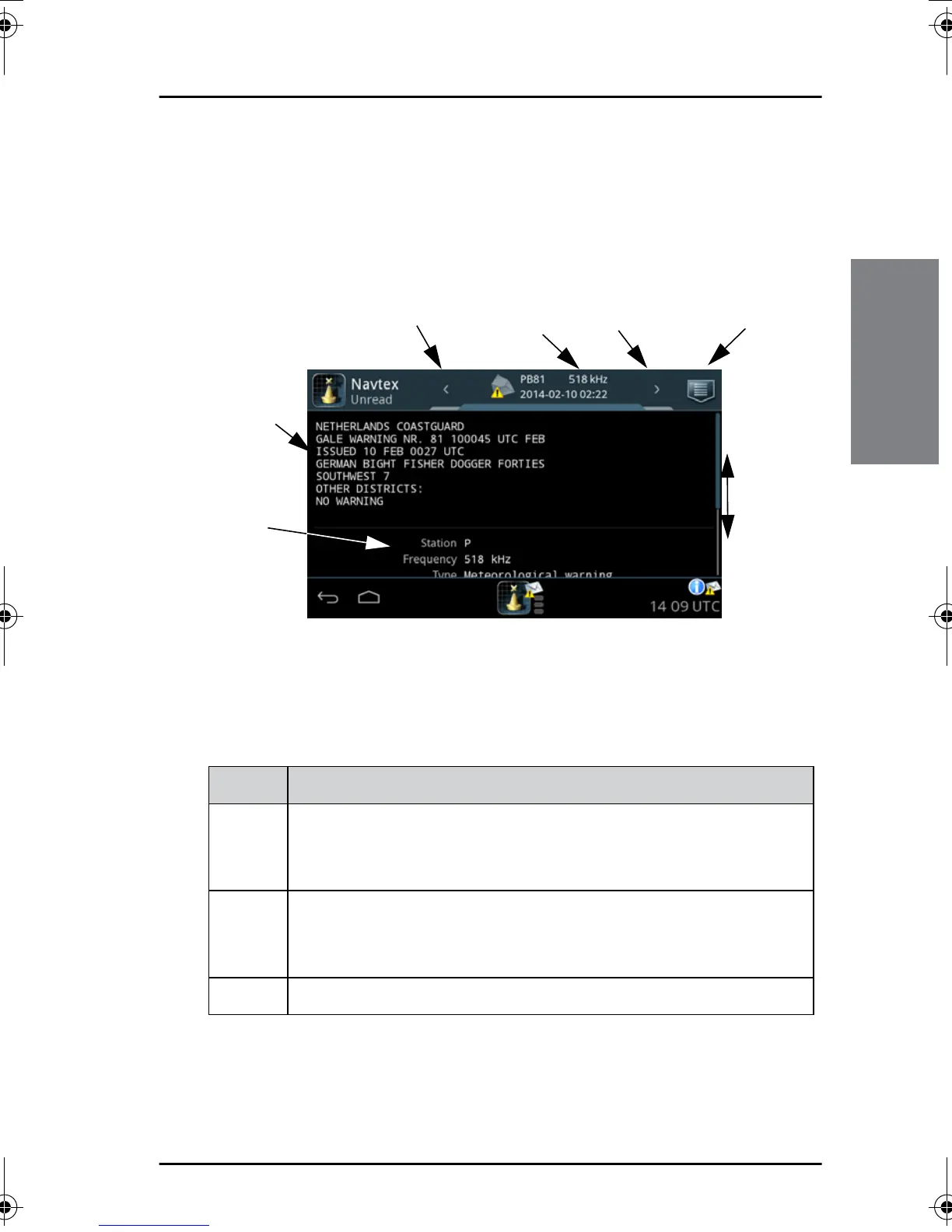Chapter 2: Operation
Operation – SAILOR 6004 Control Panel 9
22222
Operation
Navtex message in detail
To view the full Navtex message, do as follows:
1. Tap the message. The first part of the message is the Navtex message,
the second part of the message starting with Station gives some status
information.
2. To return to the list view press the arrow icon in the lower left corner.
To tag or print a Navtex message
You can tag or print an open Navtex message.
essage
ontent
tatus
nformation
Swipe up or
down for
more info
Frequency
Previous
Next
Menu
Action How to
Tag Tap the menu icon and Tag message.
The envelope icon for this message is marked with a star and
the message is not automatically deleted after 66 hours
a
.
a. Default value.
Untag Tap the menu icon and then Untag message.
If the message is older than 24 hours it is automatically
deleted.
Print Tap the menu icon and Print.
Table 2: To tag or print a Navtex message
98-137261.book Page 9 Wednesday, February 19, 2014 2:06 PM
