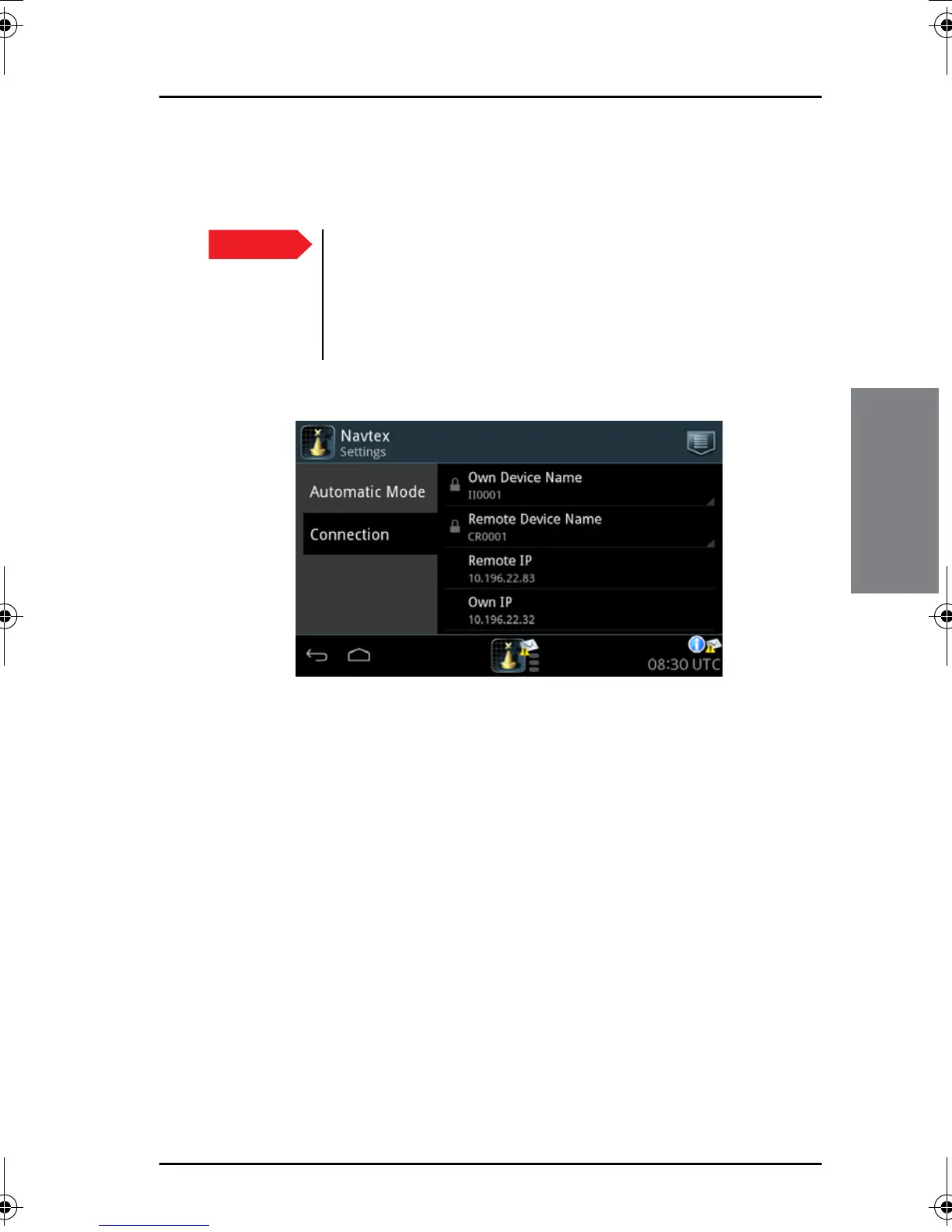Chapter 3: Service & maintenance
Software update 25
33333
Service & maintenance
To set device names
The parameters in this section are typically taken care of during installation.
To access this screen tap the menu icon and then Settings.
• Own Device Name: Identification of the SAILOR 6004 Control Panel
in the network. It must consist of the letters II followed directly by 4
digits.
• Remote Device Name: Identification of the SAILOR 6390 Navtex
Receiver in the network. It must consist of the letters CR followed
directly by 4 digits. This must be the same ID that has been
programmed into the SAILOR 6390 Navtex Receiver during
installation.
If you need to change a parameter do as follows:
1. Tap the parameter and enter the password (user) and tap OK.
2. Enter the new data and tap Apply.
The ID is now changed in the SAILOR 6390 Navtex Receiver app, but not in
the SAILOR 6390 Navtex Receiver unit. Use the Back icon to return to the
idle screen. When you leave the page, the parameters are locked again.
Important
If you change the ID for the SAILOR 6390 Navtex Receiver
make sure that the ID in the SAILOR 6390 Navtex Receiver
matches the ID in the SAILOR 6390 Navtex Receiver app
displayed in the SAILOR 6004 Control Panel. Consult your
installation centre.
98-137261.book Page 25 Wednesday, February 19, 2014 2:06 PM
