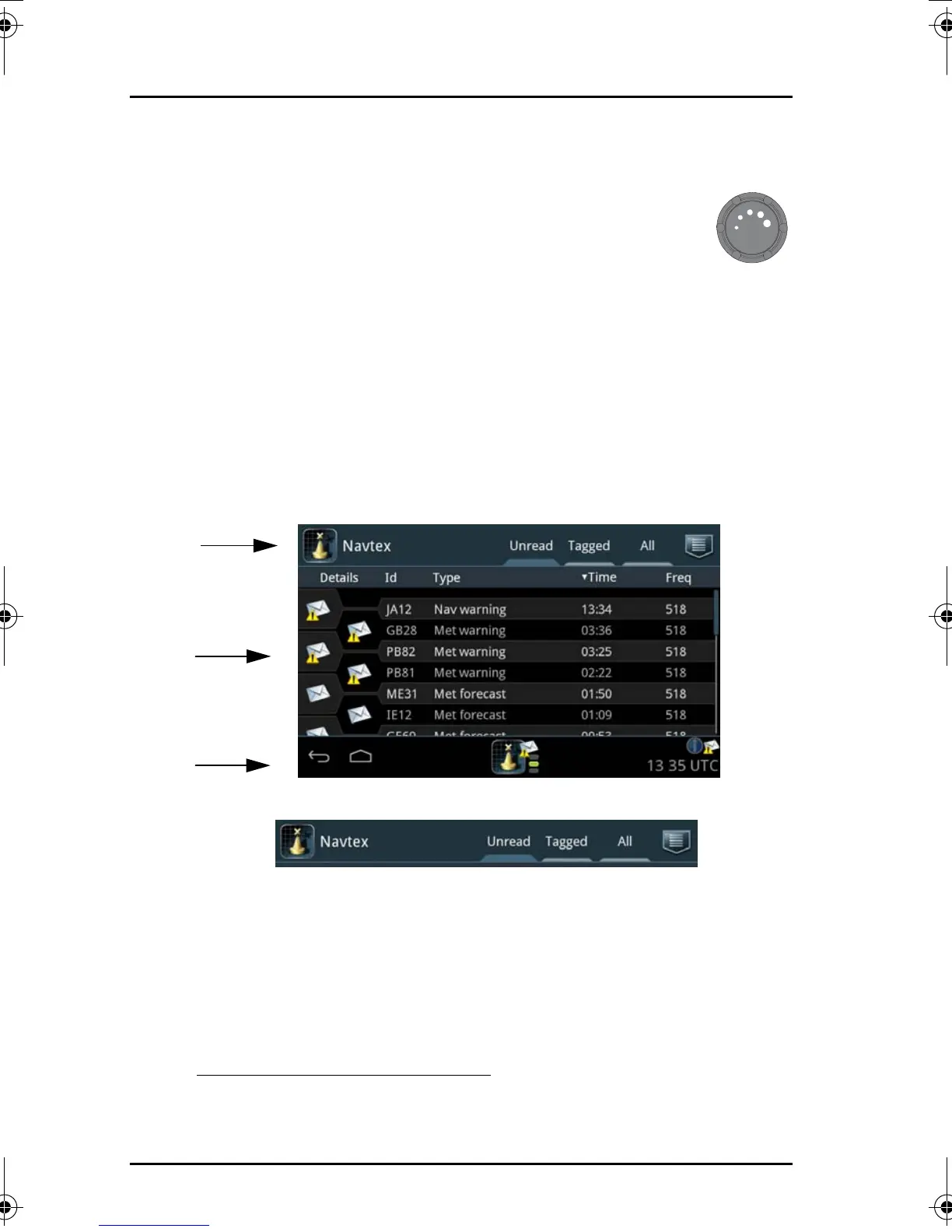Chapter 2: Operation
6 Operation – SAILOR 6004 Control Panel
Dim and night mode
Turn the dim knob of the SAILOR 6004 Control Panel to
increase or decrease the display brightness. The display goes
into night mode either when turning the dim knob
counterclockwise or when the internal light sensor detects the
light level for changing to night mode
1
.
To dim to level zero push the power button once. If an alarm appears while
the display is in level zero, the display returns to the latest dim value and the
alarm is displayed.
Navtex screen
The Navtex app has the following idle screen:
1. Top bar
• Current app, in this case Navtex
• Tabs for unread, tagged and all messages
• Menu icon for accessing the further function.
1. If dimming is set to AUTO.
1
2
3
98-137261.book Page 6 Wednesday, February 19, 2014 2:06 PM
