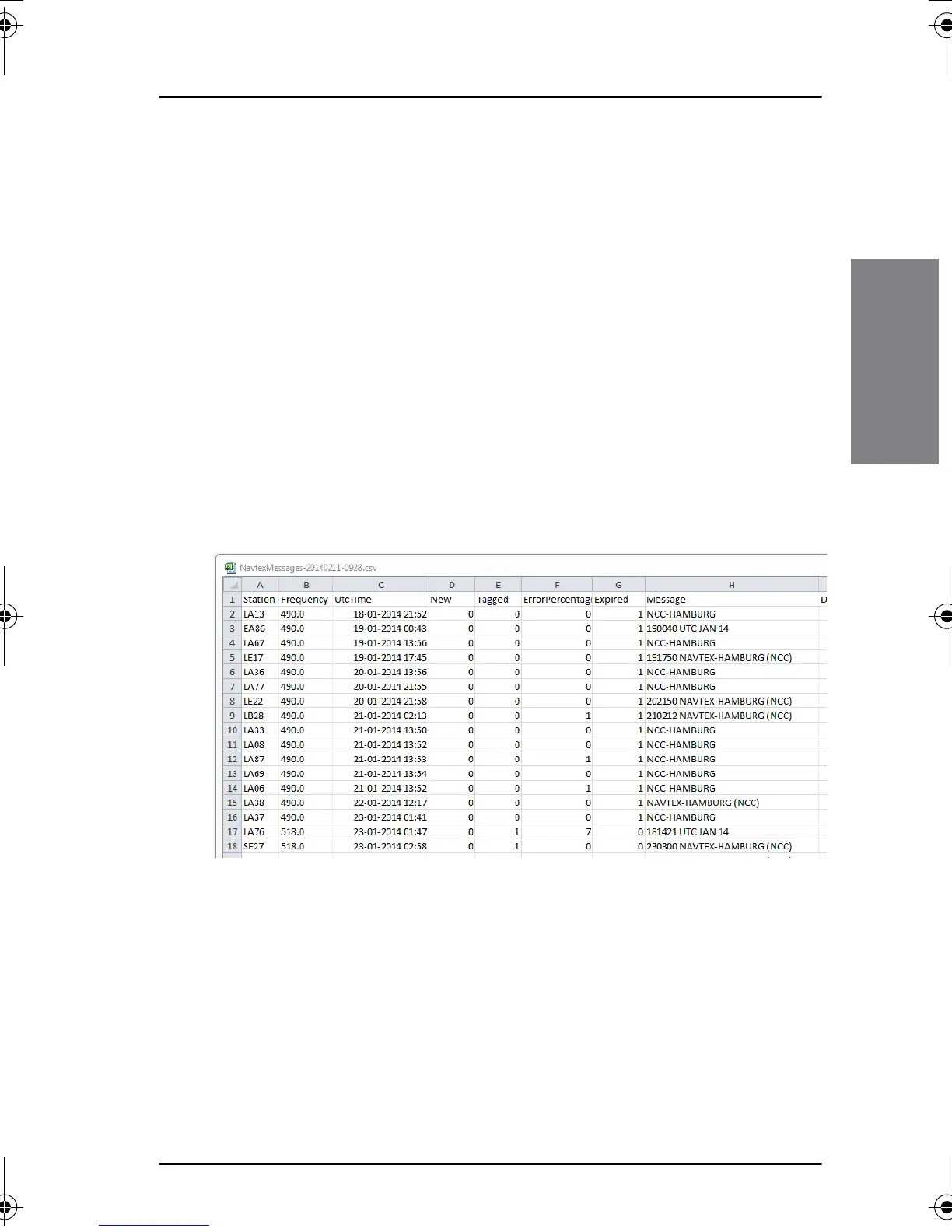Chapter 2: Operation
Operation – SAILOR 6004 Control Panel 15
22222
Operation
To store messages
You can store the message database with all messages on a USB storage
device. Do as follows:
1. Insert a USB storage device in one of the USB connectors at the rear of
the SAILOR 6390 Navtex Receiver (only one storage device at a time).
2. From any list of messages (Unread, Tagged or All), tap the menu icon
and Store Messages.
3. Tap Yes to confirm. The message database is copied to the USB storage
device, the messages are exported in a comma separated file. The unit
returns to the previous list view.
4. Remove the USB storage device.
The image below shows an example of a file with stored messages, the
output file is opened in Microsoft Excel®.
98-137261.book Page 15 Wednesday, February 19, 2014 2:06 PM
