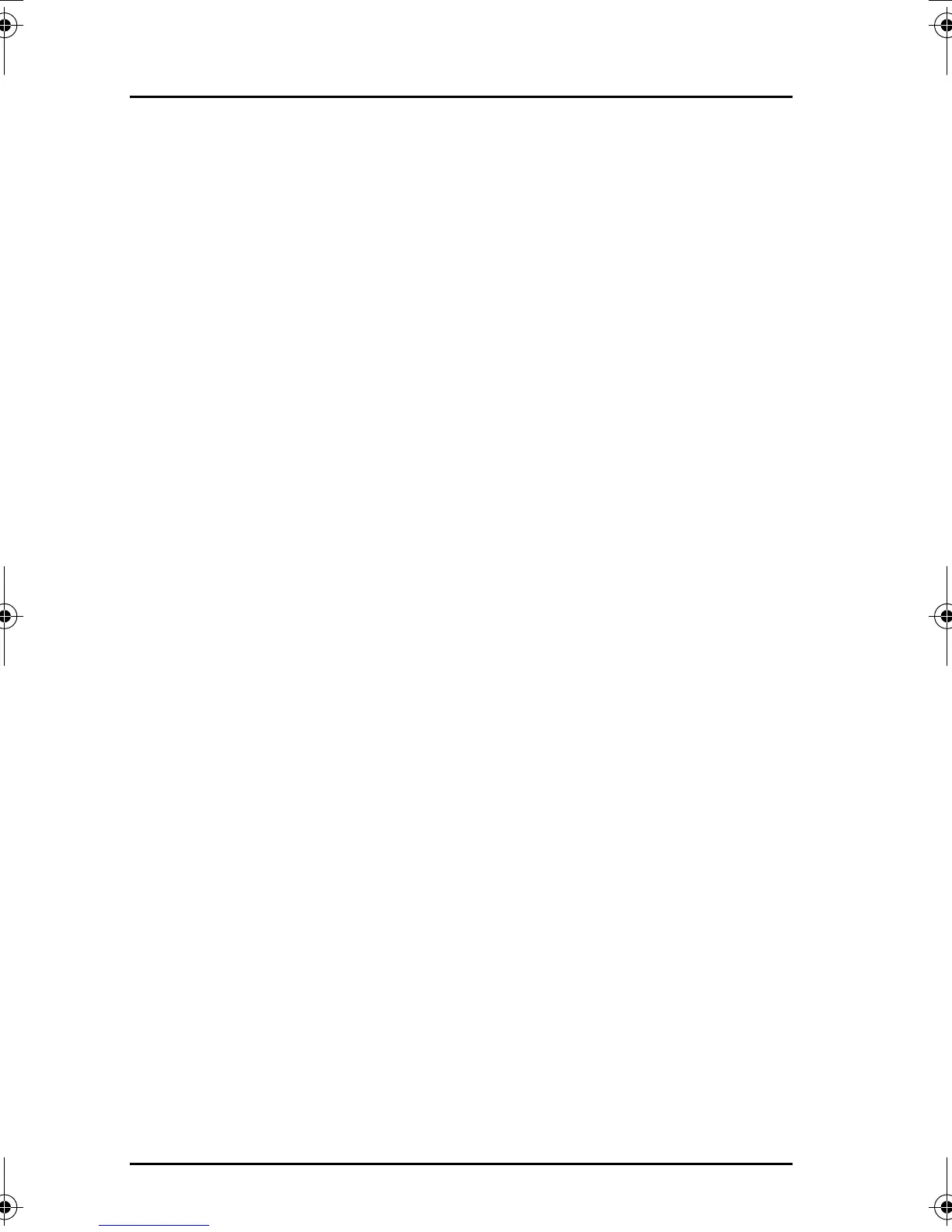Chapter 3: Service & maintenance
24 Software update
3. Enter the password for user level (user) and tap OK.
To manage an already installed app, do as follows:
1. Tap Installed to display the apps that are installed on this SAILOR
6004 Control Panel.
2. Tap the app you want to manage. For each app there are the following
items:
• App name and version, e.g. Navtex Version 1.0.
• Update (if available, else grayed out) – tap here to update this app.
Enter the password for user level and tap OK.
• Uninstall – tap here to uninstall this app from the SAILOR 6004
Control Panel.
• Display in bottom bar – tap here to show or hide the app’s icon in
the bottom bar.
3. Enter the password for user level (user) and tap OK.
4. Select or deselect whether the app should be visible in the bottom bar
of the SAILOR 6004 Control Panel.
Self Test
Tap Self Test to start the self test of the SAILOR 6004 Control Panel. For
further details on the self test see the installation manual of the SAILOR
6004 Control Panel.
About
Tap About to view the following:
• Legal with legal and copyright information, open source licences, etc.
• Version with software versions and serial number of the SAILOR 6004
Control Panel.
• Network with IP address and MAC address of the SAILOR 6004 Control
Panel.
98-137261.book Page 24 Wednesday, February 19, 2014 2:06 PM
