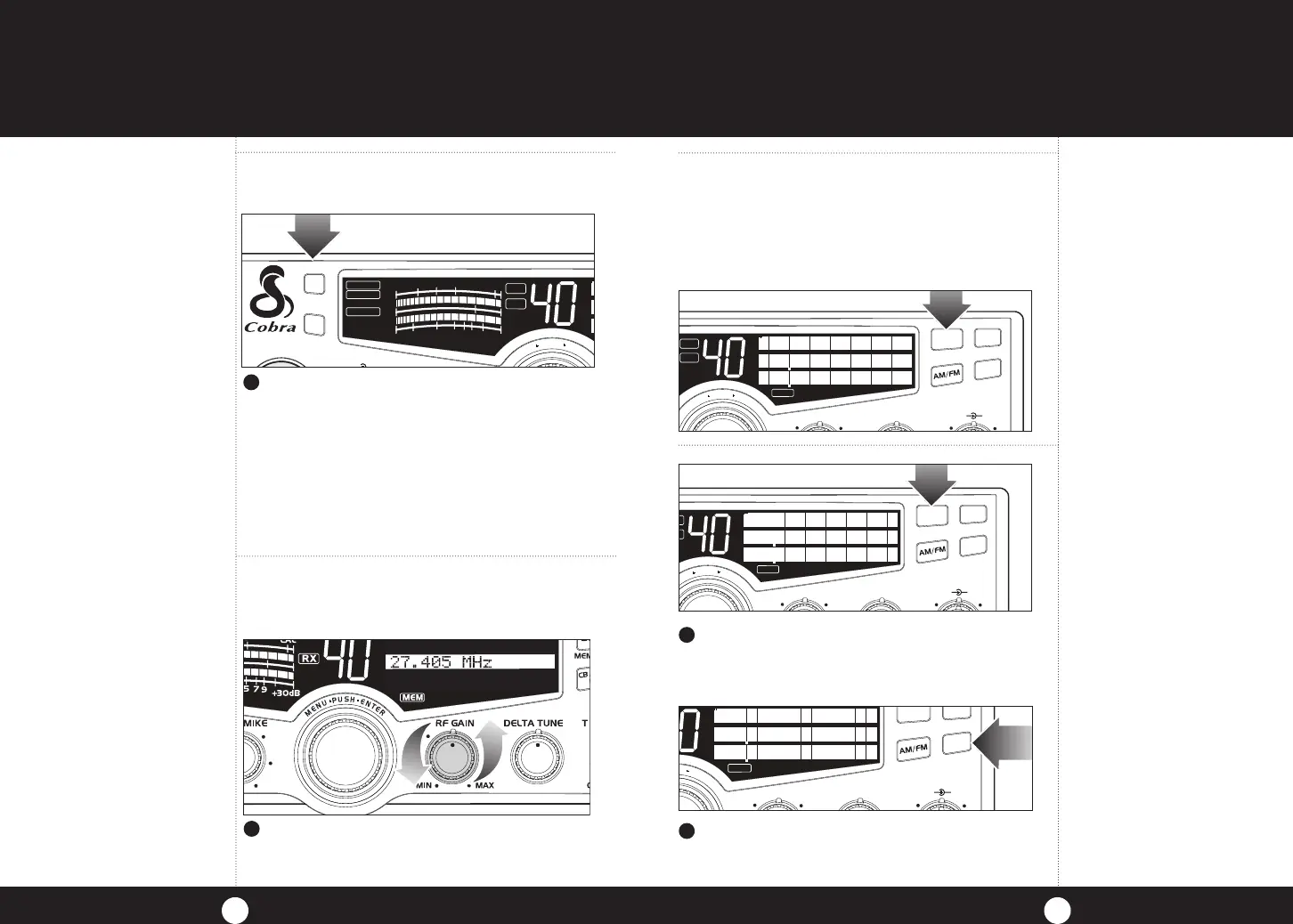2726
Operation
Operation
When switched to ANL the Automatic Noise
Limiter is activated. This helps reduce noise
created by the vehicle’s electronics.
When switched to NB/ANL mode the RF Noise
Blanker is also activated, providing increased
noise filtration.
When switched to OFF mode all noise
filtration will be turned off.
NB-ANL/OFF
(Noise Blanker /
Automatic Noise
Limiter) Button
RF Gain Control
RF Gain Control
The RF Gain is used to optimise reception in
strong or weak signal areas.
Note
TheRFnoiseblankerisvery
effectiveinreducingrepetitive
noisessuchasignitioninterfer-
ence.
Rotate the RF Gain knob anticlockwise to
reduce gain in strong signal areas. In weak
signal areas turn clockwise to increase gain.
1
NB-ANL/OFF (Noise Blanker/Automatic
Noise Limiter) Button
1
SWR/CAL
NB/ANL
VOL SQ DYNAMIKERF GAIN DELTA TUNE
T BACK
SWR
CAL
OFF MIN
MINOFF
MAX
ESC
MEM SCAN
S/RF
M
E
N
U
P
U
S
H
E
N
T
E
R
SIG
RF
+30dB
1
1.5
2
3
CAL
3
5
7
9
SWR
TX
RX
NB/ANL
ANL
S/RF
Pressing the Scan/Memory Scan button
toggles from Off to Scan All Channels to
Memory Channel Only Scan and back to Off.
Press Dim/Escape button to end Scan and
return to CB mode.
1
SWR/CAL
NB/ANL
VOL SQ DYNAMIKER
F GAIN DELTA TUNE
T BACK
SWR
CAL
ESC
MEM SCAN
N
U
P
U
S
H
E
N
T
E
R
SIG
RF
+30dB
1
1.5
2
3
CAL
3
5
7
9
SWR
TX
RX
NB/ANL
MEM
CH 9/
19
DIM
SCAN
Note
Ifyouattempttoprogram
morethan10channels,3
errorbeepswillbeheardand
“MemoryFull”willbedisplayed
for10secondsoruntilany
buttonispushed.
2
SWR/CAL
NB/ANL
VOL SQ DYNAMIKER
F GAIN DELTA TUNE
T BACK
SWR
CAL
ESC
MEM SCAN
H
E
N
T
E
R
SIG
RF
+30dB
1
1.5
2
3
CAL
3
5
7
9
SWR
TX
RX
NB/ANL
MEM
19
DIM
SCAN
Note
Theradioshouldbe
squelchedbeforescan
featuresareactivated.
Note
Keyingthemicrophonewill
stopthescanfeature.
Set first channel. Press and hold Scan/MemScan
button. Memory icon will appear. Select second
channel, press and hold Scan/MemScan button
again until Memory icon appears. Repeat above
steps to enter up to 10 channels in memory.
Program Memory Channels
Program Memory
Channels
SWR/CAL
NB/ANL
VOL SQ DYNAMIKER
F GAIN DELTA TUNE
T BACK
SWR
CAL
ESC
MEM SCAN
M
E
N
U
P
U
S
H
E
N
T
E
R
SIG
RF
+30dB
1
1.5
2
3
CAL
3
5
7
9
SWR
TX
RX
MEM
CH 9/
19
DIM
SCAN
Note
Toremoveachannelfrom
memory,gototheunwanted
memorychannelthenpress
andholdthescanbuttonuntil
theMEMiconturnsoff.
FM
29LXEU_MANL_ENG_vD.indd 26-27 1/11/12 10:09 AM
