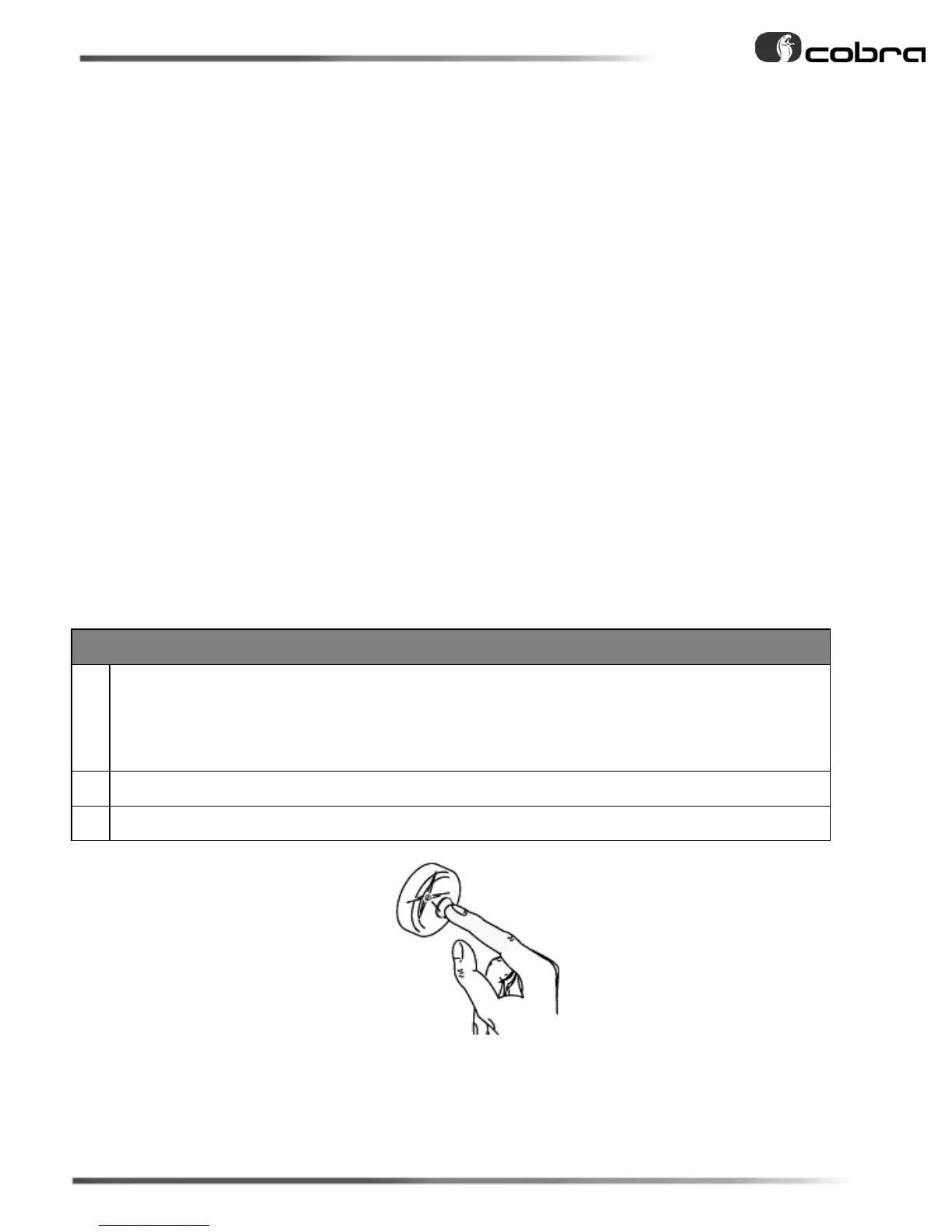10
3. Features
As well as the alarm functions, some extra features are available which can be activated /
deactivated. To activate or deactivate any of them please contact your Cobra or Toyota
dealer.
3.1. Door ajar warning
This feature is enabled by default. If any door or boot is not fully closed when the remote
lock button is pressed, the system will sound (chirp) 10 times. The system will stop
sounding when all the doors are closed, or if the remote control unlock button is pressed.
If the bonnet is not fully closed when the remote lock button is pressed, the system will
sound (chirp) 3 times.
Note:
- The alarm system will arm, even if a door or bonnet is open.
3.2. Alarm override
The alarm override is used if the user loses the remote key or control, or the remote
battery is flat.
Press the button on the LED push button the number of times that
corresponds to the first digit of the PIN code (press with a maximum of 1.5
seconds between one press and the next).
If the LED is already on when the button is pressed, it will go out.
