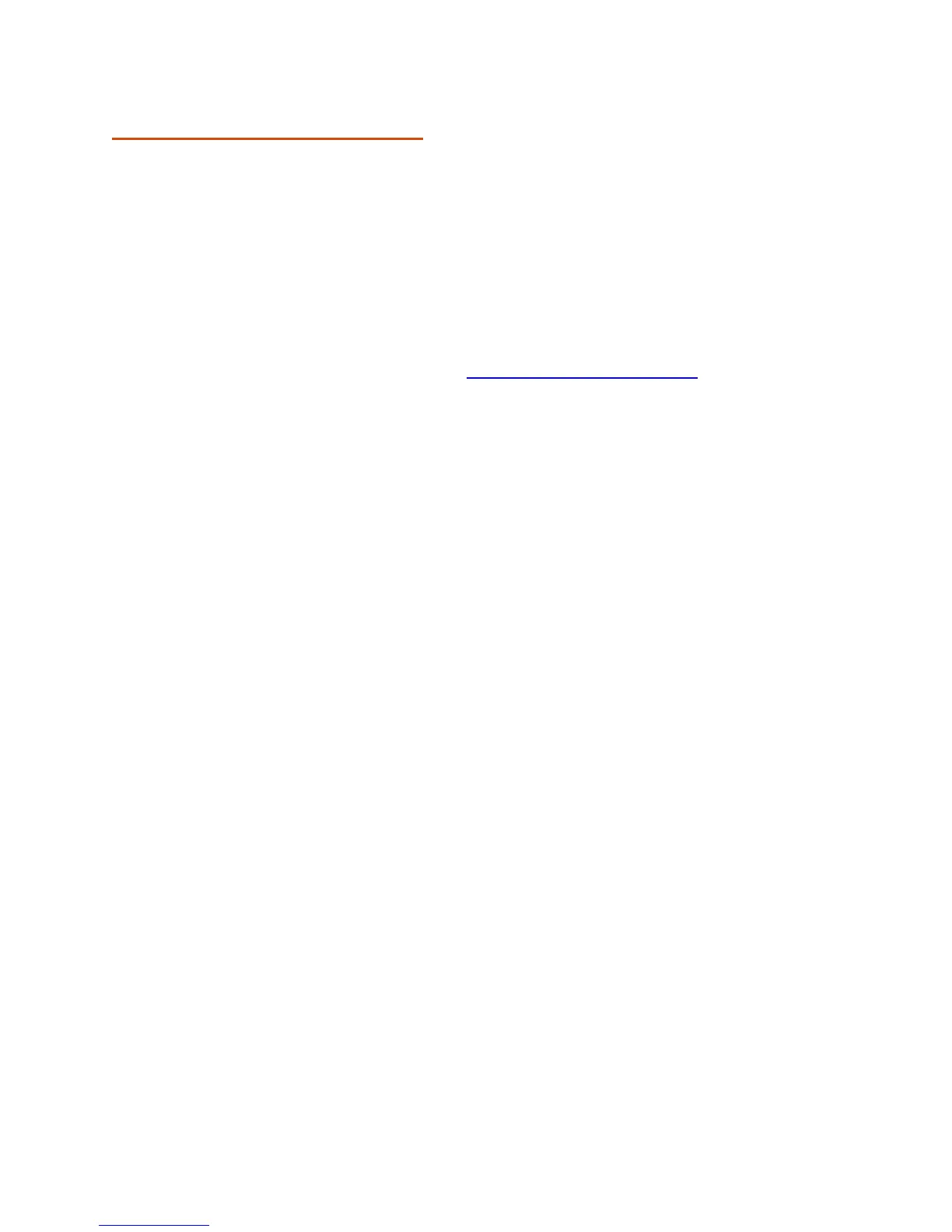22 | P a g e
TROUBLESHOOTING
If your unit does not appear to be operating properly, please follow these troubleshooting
steps:
Make sure the power cord is properly connected.
Make sure the socket of your vehicle’s cigarette lighter is clean and free of corrosion.
Make sure the power cord’s cigarette lighter adapter is firmly seated in your cigarette
lighter, and the Status LED is on.
For detailed and up-to-date FAQ’s, please visit www.cobra.com/support/faqs.