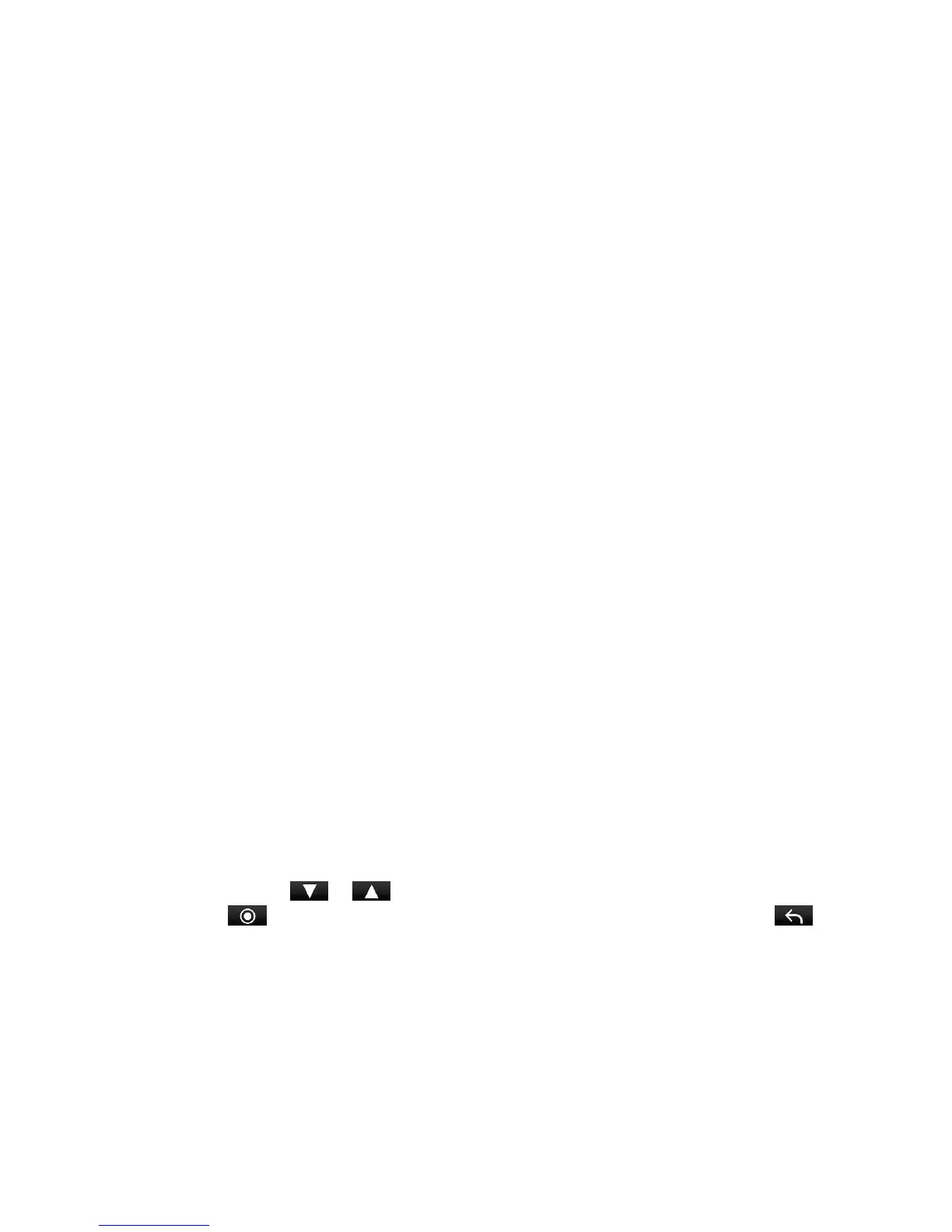9 | P a g e
BASIC OPERATION
POWERING ON THE DEVICE
The device will power on automatically when plugged in and can also be powered on by
PRESSING AND HOLDING the On/Off button until the display activates.
THE MICRO SD MEMORY CARD
The device comes with a pre-installed micro SD memory card. To remove the SD card, press
firmly on the SD card to push it further into the slot. There will be a click and the SD card will
pop out on release. Extract the card and replace as necessary by inserting a card into the slot
and pressing until it locks in place.
CONTINUOUS LOOP RECORDING:
Once the memory card is full, the camera will continuously overwrite the oldest footage
recorded. To protect a clip so that it will not be overwritten, press the Emergency Record
Button. The emergency record icon will show on the screen. Files can also be locked from the
playback menu in Video Playback Mode.
EMERGENCY RECORDING
An Emergency Recording is triggered when the Emergency Record Button at the top of the unit
is pressed or when the G-Sensor registers an impact. Emergency Recordings create locked files
that are not overwritten by Continuous Loop Recording. In order to ensure that important
footage isn’t lost surrounding an incident, adjacent video clips are locked if the incident
happens within 30 seconds of the beginning or end of a clip.
CHARGING THE DEVICE
You can charge the device with the included car charger or with most USB ports.
The battery in this unit is intended to operate the unit after power loss due to an accident or
crash. Note that, while recording may continue, the device is not intended for long-term
recording on battery power.
NAVIGATING MENUS
When in a menu, press or to navigate to the menu item you want to select or change
and then press to select or change the option associated with that item. Pressing at
any time will exit the menu without saving changes.
VOLUME ADJUST
Briefly press the Power/Volume button to enter the volume menu. There are 5 volume settings
and mute (no Volume)
