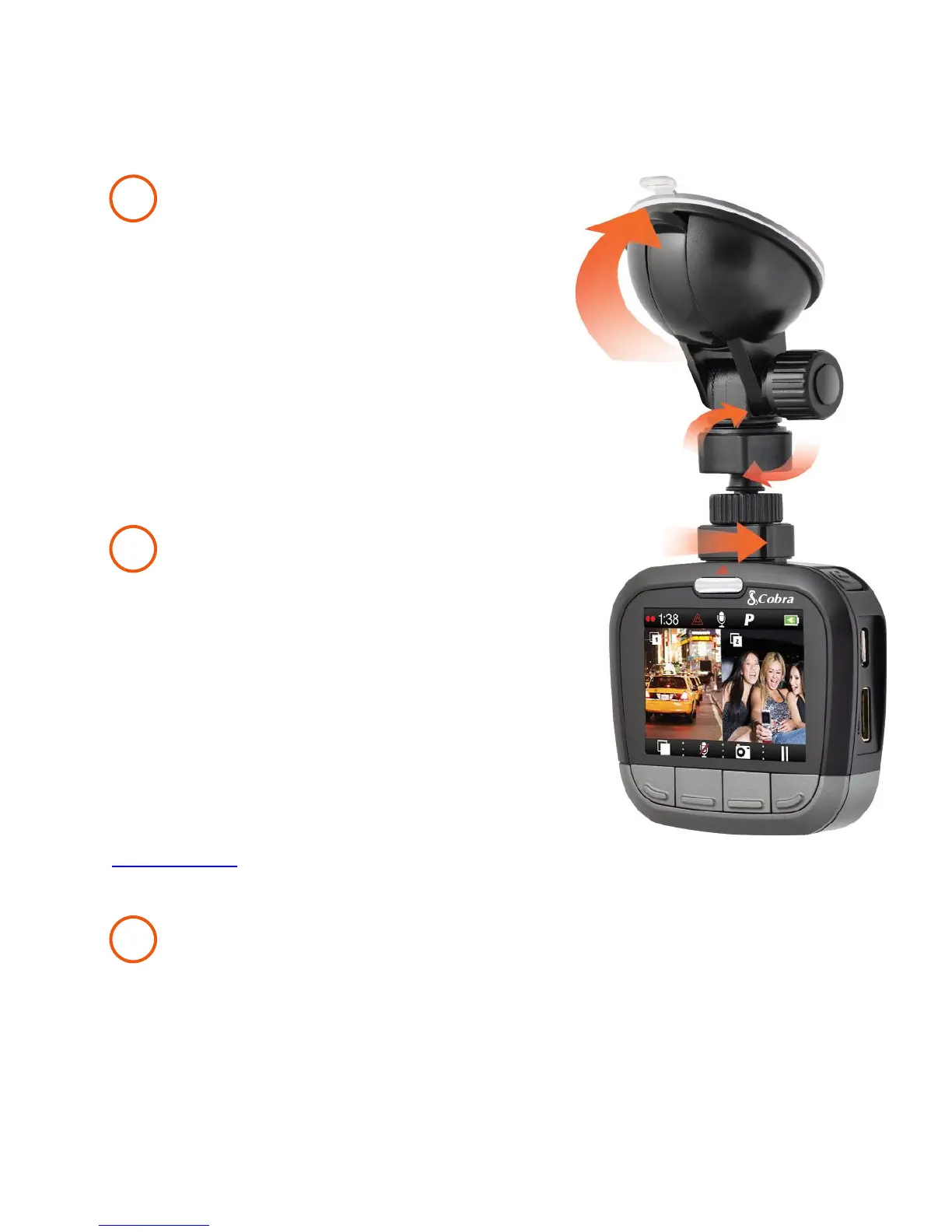7 | P a g e
INSTALLATION
MOUNT
To install the Suction Cup Windshield Mount peel the
plastic film off of the suction cup. Press the suction cup
FIRMLY onto the windshield. Flip the locking lever to
secure the suction cup in place. The suction cup can be
moved freely by disengaging and re-engaging the locking
lever. Screw the Quick Release Mount onto the Suction
Cup Mount and then slide the Dash Cam onto the Quick
Release Mount. Tighten the thumbwheel nut against the
Quick Release Mount once it is correctly positioned.
POWER
Plug one end of the supplied 12V Vehicle Power Adapter
into your vehicle’s cigarette lighter, and the other end into
the Micro USB port. The unit will automatically turn on and
start recording. To manually power on the device, PRESS
AND HOLD the Power button until the display activates.
When the power button is used to power on the unit
recording must be started manually.
Note: A Hardwire Kit (CA-MicroUSB-001) is available at
www.cobra.com for a more permanent installation that allows for discrete routing of the power
cable.
DRIVE!
Drive HD Dash Cams are designed to set and forget. After initial setup, the unit will turn on and
start recording as soon as power is applied. When the Micro SD card is full the oldest footage
will be deleted to make way for the new. If you witness something that you don’t want to be
deleted, simply press the Emergency Record button and it will be saved forever.