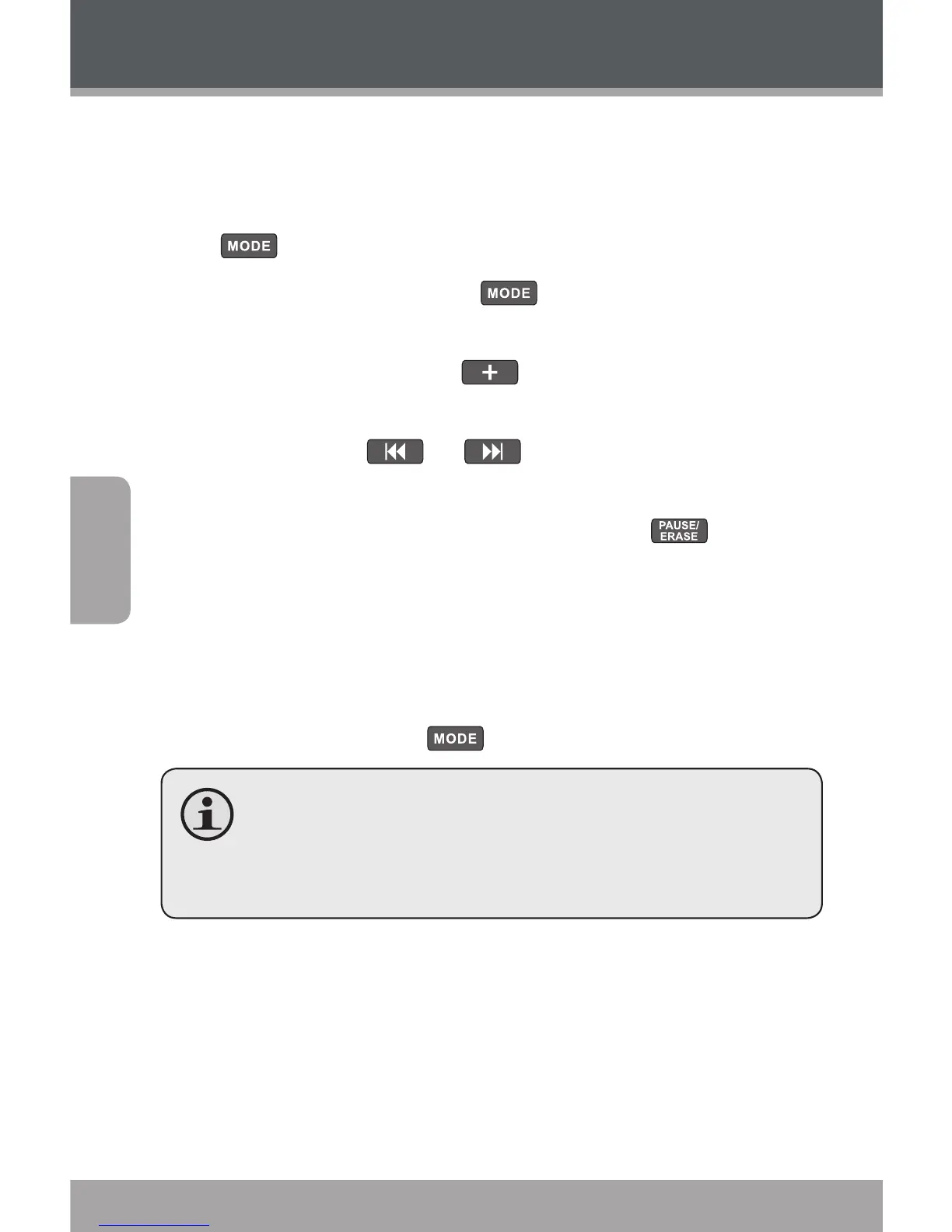Formater l’enregistreur
Formater l’enregistreur pour eacer de façon permanente
tous les enregistrements de l’appareil.
Si l’enregistreur est en mode heure, appuyez sur .
pour passer en stand-by.
Appuyez et maintenez .
pour entrer en mode
stand-by (l’écran devrait indiquer SET).
Appuyez une fois sur 3.
. L’écran va acher « FOR
NO ».
Appuyez sur 4.
ou pour changer le réglage
entre YES et NO.
Sélectionnez YES et appuyez sur
pour
formater l’enregistreur. L’écran achera
« FOR--- » pendant le processus de format-
age. Le processus devrait prendre environ
secondes.
Sélectionnez NO pour annuler et ne rien faire.
Appuyez sur
pour revenir en stand-by.
Une fois qu’un enregistrement a été eacé, vous
ne pouvez pas le récupérer. Formater détruit de
manière permanente tous les enregistrements de
l’appareil.
