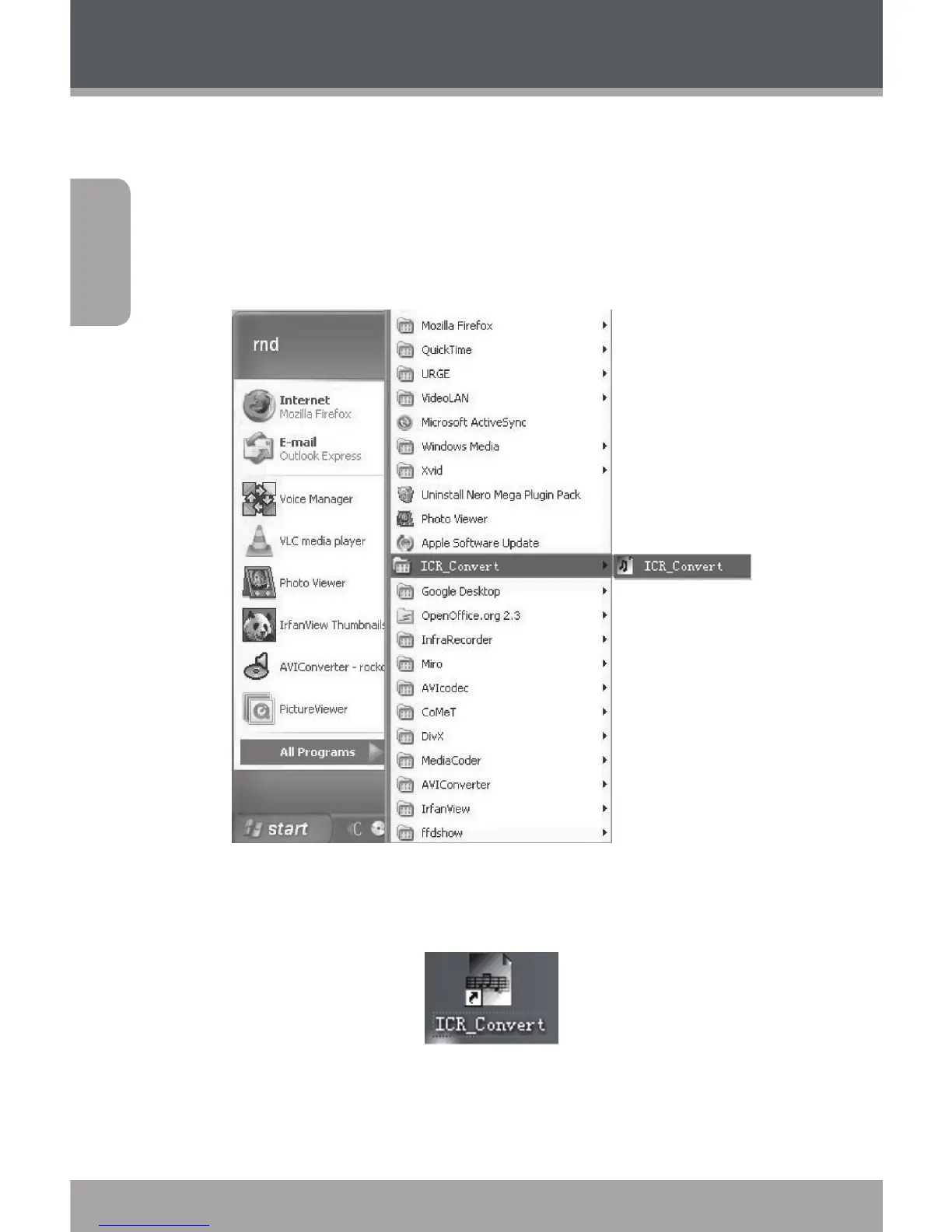PC Connection & Software
Starting the Voice Manager Software
After the program has been installed, connect the CXR-
G to your computer with a USB cable and then start the
Voice Manager Software. You can run the Voice Manager
software from the Windows Start Menu.
You may also double-click the Voice Manager icon on your
desktop to start the program.
