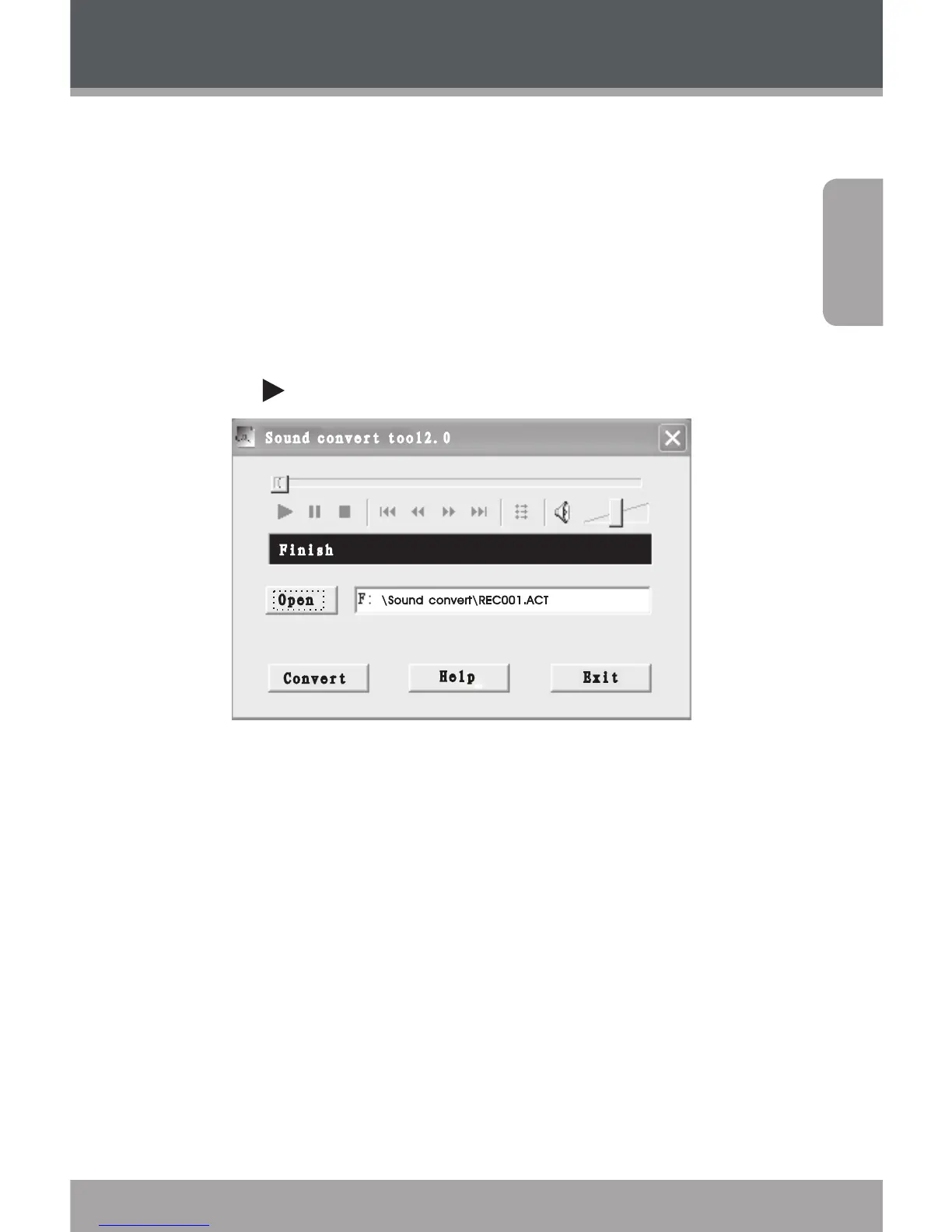www.cobyusa.com Page 29
English
Converting Recordings to WAV
You can convert the recordings to the widely supported
WAV format. The WAV format can be played by almost any
media player, MP player, or computer program.
Click “Open” and select the ACT les to convert.
Click “Convert” to conver the les to WAV.
Click [
] to play the converted le on your PC.
PC Connection & Software
