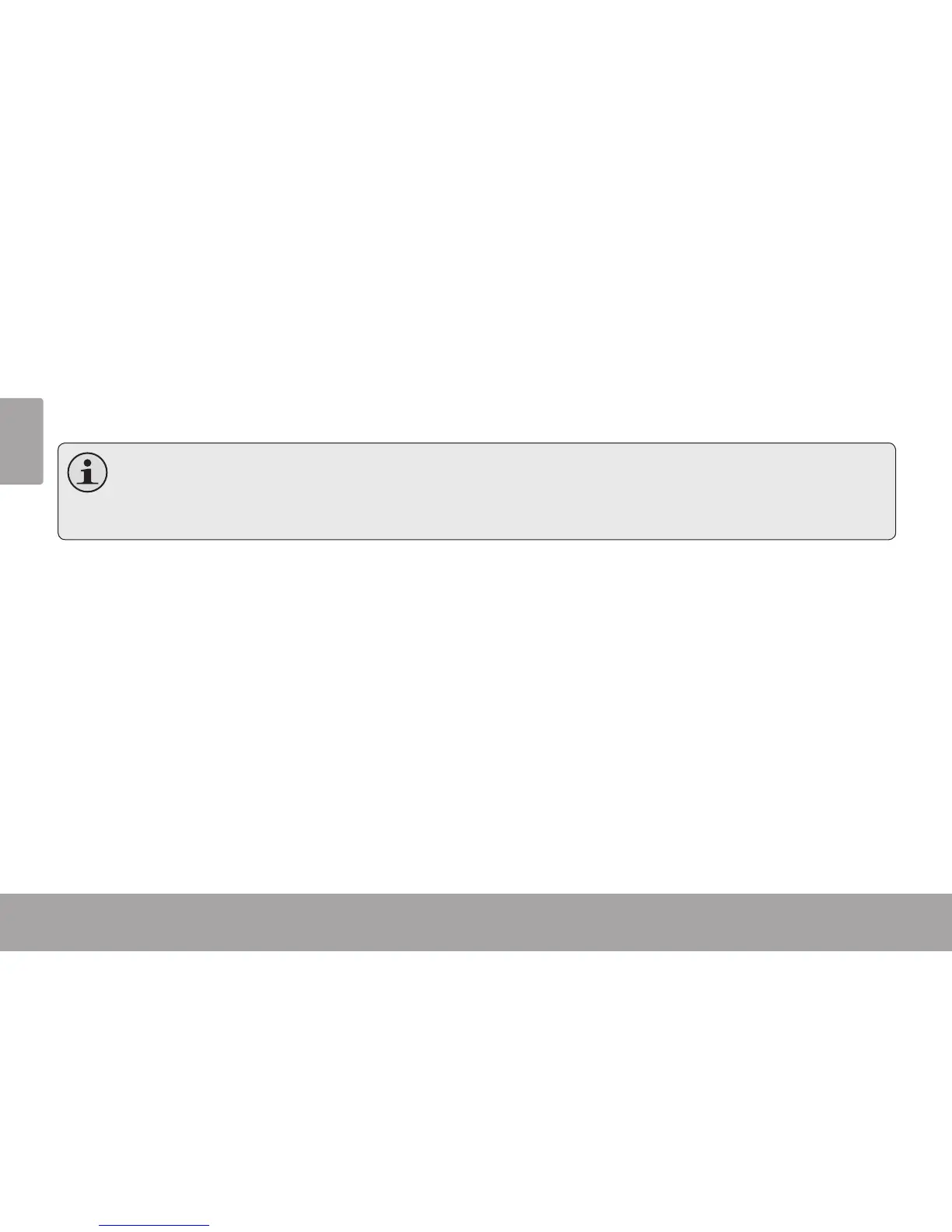Page 16 Connecting To A Tv
English
When the camera is connected to your TV:
Turn on the camera; the camera will automatically switch to playback mode and the camera screen will 1.
turn o.
Use the playback mode controls to play videos or view photos on the TV.2.
If the TV source mode has been set properly, you will see the camera’s display on the TV screen. If you
need help setting the TV source mode, please refer to the documentation provided with your TV.
Only Playback mode is available when the camera is connected to a TV.
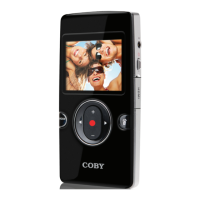