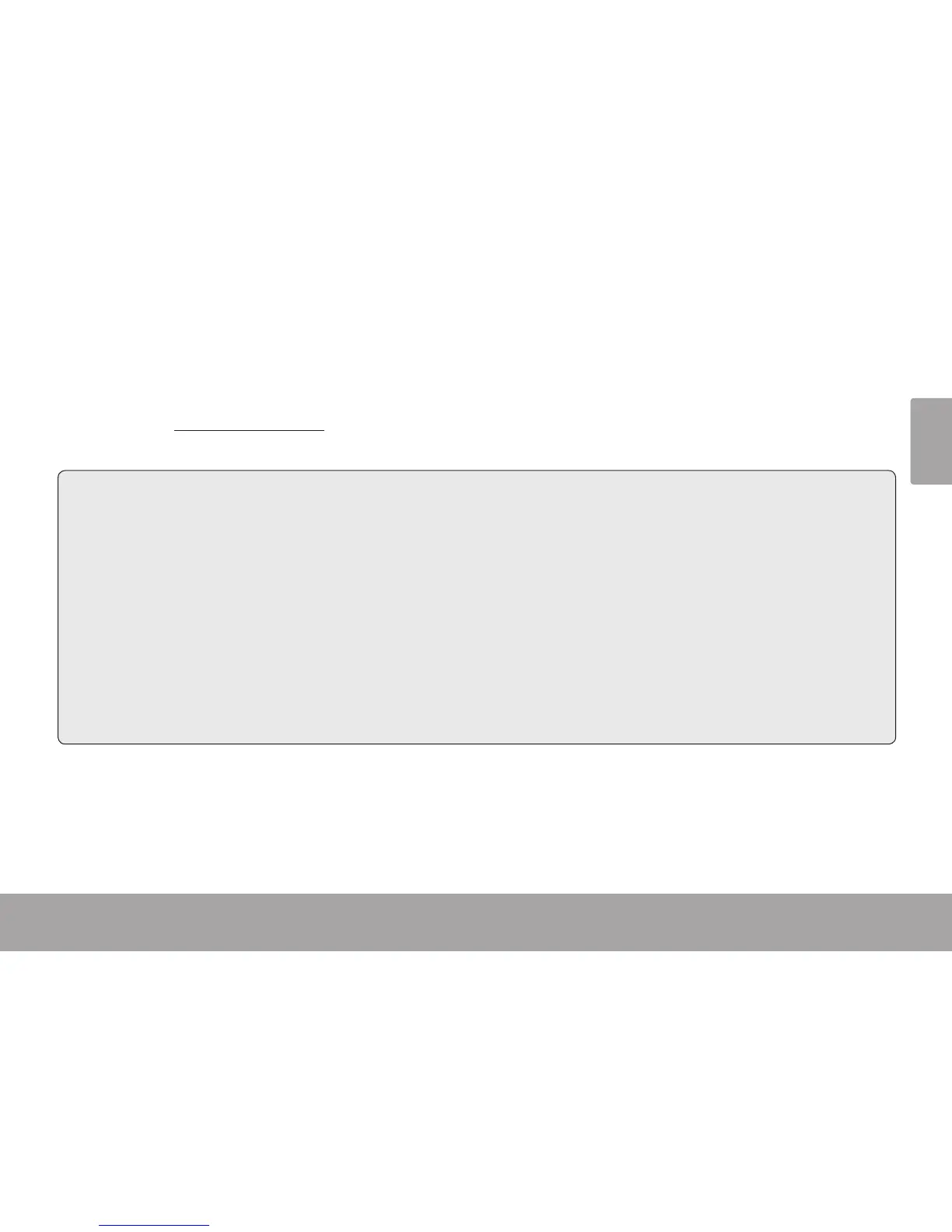Troubleshooting & Support Page 23
English
Troubleshooting & Support Â
If you experience a problem with this device, please read the troubleshooting guide below and check
our website at www.cobyusa.com for Frequently Asked Questions (FAQ) and rmware updates. If these
resources do not resolve the problem, please contact Technical Support.
Address COBY Electronics Technical Support
Knowlton Way
Savannah, GA
Email techsupport@cobyusa.com
Web www.cobyusa.com
Phone --: Monday–Friday, :AM–:PM EST
Saturday, :AM-:PM EST
--: Monday–Friday, :AM–:PM EST
Camera does not power on.
Check that the rechargeable battery has been installed correctly. The text on the battery should face
up and be legible, and the gold contacts should face left.
The battery level may be low. Connect the camera to a computer to charge.