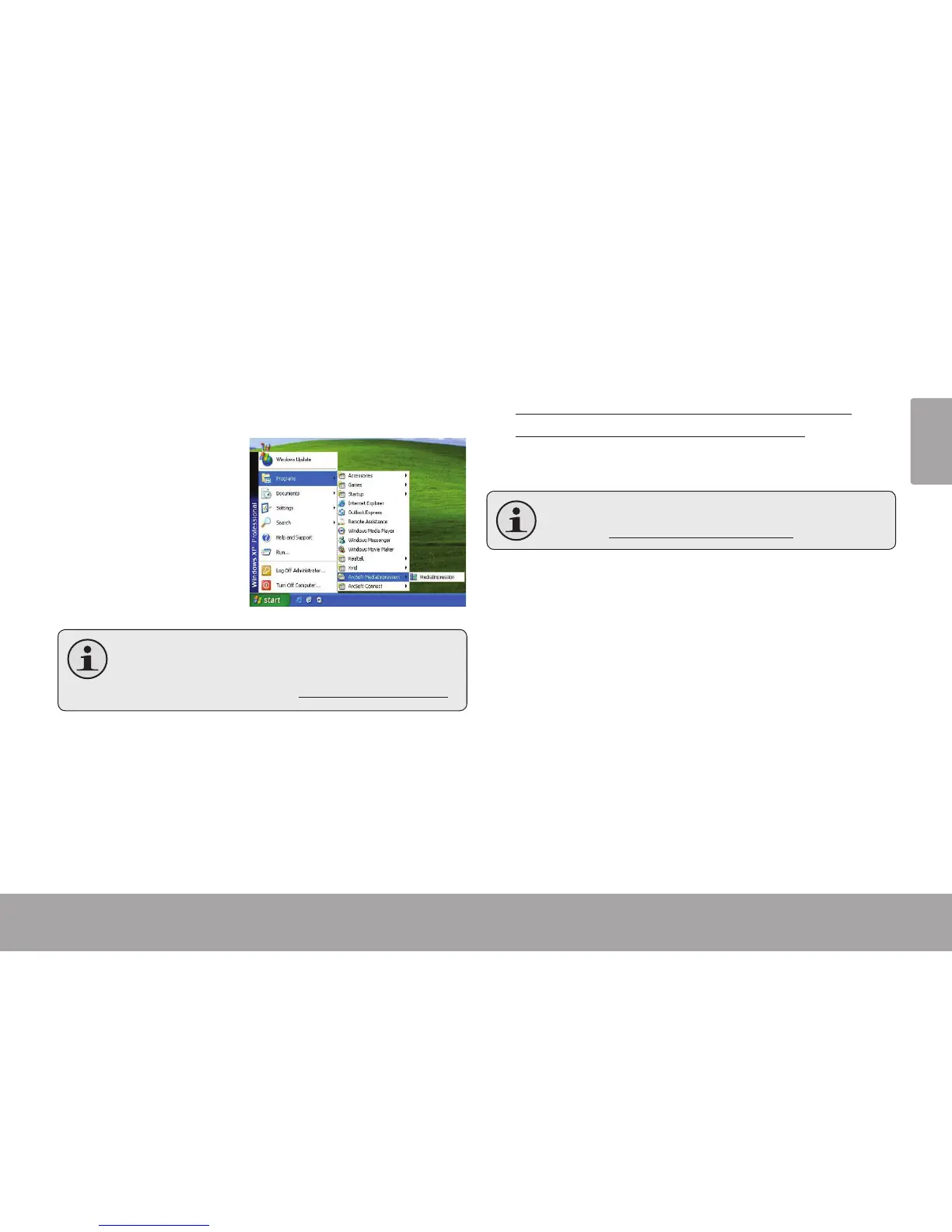Software By Arcsoft® Page 21
English
About ArcSoft MediaImpression
After MediaImpression has been installed, you can
launch the programs from the Windows Start menu.
Use MediaImpression
to edit photos and
videos. You can also
use MediaImpression
to share your videos
with family, friends,
or the world with the
YouTube web service.
To upload videos to YouTube, you must have
a valid YouTube account. Sign up for a free
account on the web at www.youtube.com.
To get acquainted with the MediaImpression soft-
ware, please refer to the help le included with the
application (click on the “?” symbol in the top right
corner of the application screen).
The MediaImpression manual is available for down-
load from ArcSoft here:
http://arcsoft.vo.llnwd.net/o/downloads/
manual/mi_manual_e.pdf#submenu
Learn more about MediaImpression on the
web at http://www.arcsoft.com.
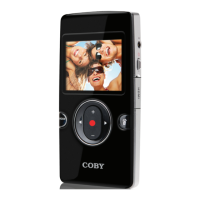