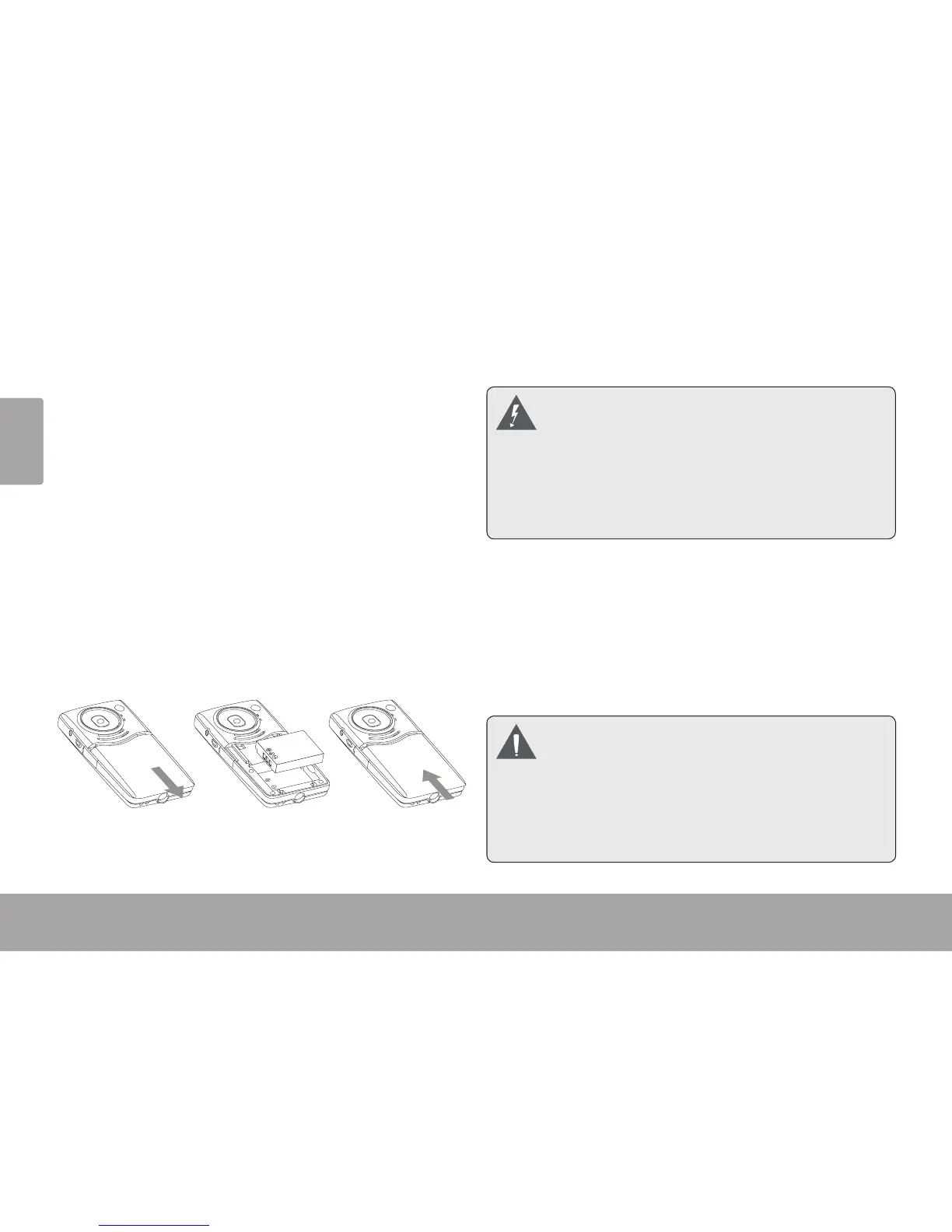Page 8 Getting Started
English
Page 8 Getting Started
English
Getting Started Â
Please read and complete the following steps to
begin using your digital video camera.
Install the Battery
Remove the battery compartment door by slid-1.
ing it toward the base of the camera.
Load the battery pack into the compartment as 2.
shown in the diagram. The text on the battery
should be visible and the metal contacts should
face left.
Replace the battery compartment door and 3.
snap it into place.
The battery used in this device may present
a re or chemical hazard if mistreated. Do
not recharge, disassemble, incinerate, or
heat the batteries. Used batteries should be
disposed of safely.
Keep batteries out of the reach of children.
Charging the Battery
Turn o the camera.1.
Connect the camera to the USB port of a com-2.
puter. The LED light will turn on while charging
and will turn o when the battery is fully charged.
Fully charge the battery before using the
camera for the rst time.
For instructions on how to connect the cam-
era to a computer, please read the “Trans-
ferring les to a Computer” section of this
manual.
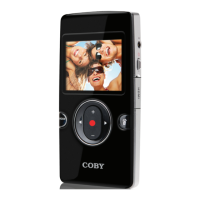