Software By Arcsoft® Page 19
English
Software By Arcsoft® Page 19
English
Software by ArcSoft Â
®
Your digital video camera comes with an installa-
tion CD which includes software for photo editing,
video editing, and uploading your videos to
YouTube™.
System Requirements
The minimum computer system requirements to
run this software are.
CPU: Pentium III GHz or equivalent
Disk Space: At least MB space free
Memory: MB or higher
Operating System: Windows /Vista/XP (with
Service Pack )
Microsoft Windows Media Player . or higher
Microsoft DirectX . or higher
Apple QuickTime® . or higher recommended
Installing the Software
The included software should be installed
BEFORE connecting the camera to your com-
puter.
To begin installing software, insert the CD into your
computer’s CD/DVD drive.
When the CD is inserted, an AutoRun menu will
appear. Click a menu option to launch the installa-
tion routine.
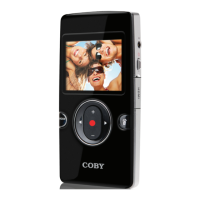
