Important Information Page 29
English
Maintenance and Care
Always secure the camera with the wrist band 1.
when in use to prevent accidental damage to
the camera.
Always store the camera in the pouch provided 2.
to prevent scratches to the camera lens and
screen.
To clean the lens:3.
Blow away the dust from the surface of the a.
lens.
Gently wipe the lens clean with a microber b.
cloth designed for cleaning lenses/optical
devices. If necessary, use lens cleaner ONLY.
Never use organic solvents to clean the
camera.
Never touch the lens.4.
When storing the camera for a long period of 5.
time, remove the battery and keep the camera
in a dry and dark place.
This digital video camera is suitable for environ-6.
ments between 0°C- 40°C (32°F-104°F). Do not
expose the camera to extremely high tempera-
tures, such as in a car parked in direct sunlight,
or to excessive humidity.
To prevent condensation, keep the camera in 7.
a sealed plastic bag when moving from a cold
place to a warm place. The camera can be re-
moved from the bag when it reaches the indoor
temperature.
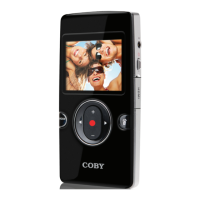
