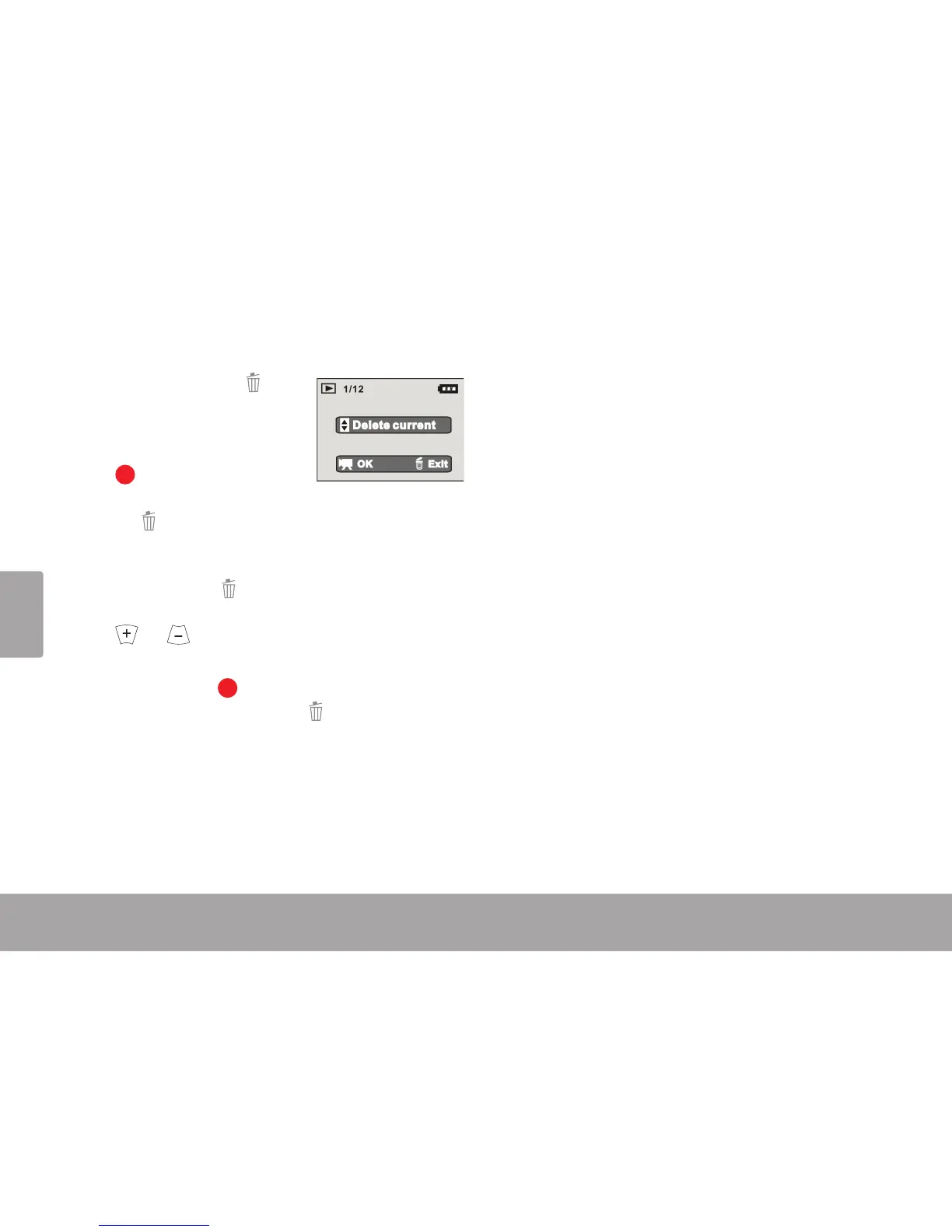Page 72 Utiliser La Caméra
Français
Pour supprimer le chier actuel :
Appuyez sur . A
l’invitation “Delete
Current?” (Supprimer
Actuel?), appuyez sur
pour supprimer, ou
appuyez de nouveau
sur pour annulerto.
Pour supprimer tous les chiers :
Appuyez sur . A l’invitation “Delete
Current?” (Supprimer Actuel?), appuyez sur
ou ; l’invitation se changera en “Delete
All?” (Supprimer Tous?).
Appuyez sur pour supprimer tous les
chiers, ou appuyez sur pour annuler.