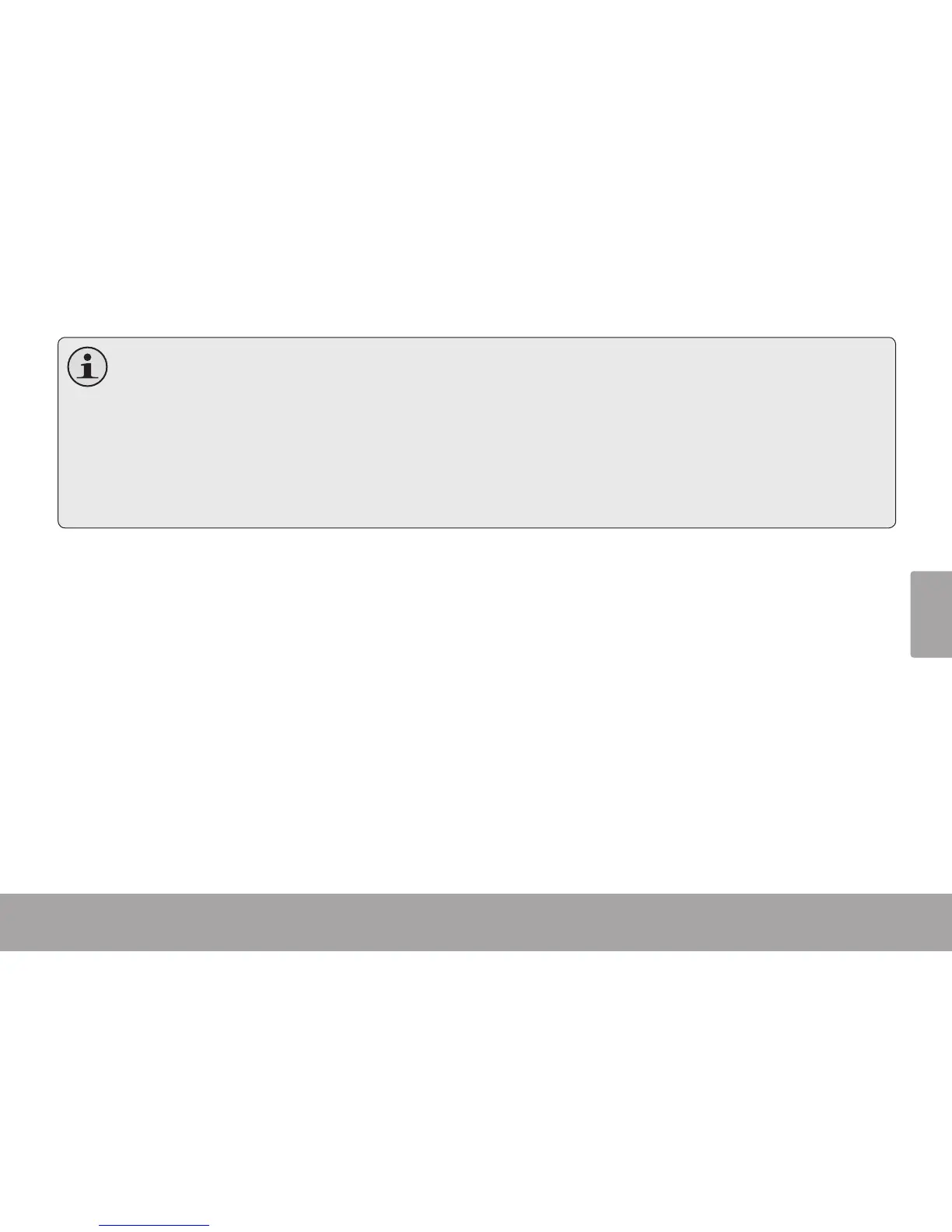Transfert De Fichiers À Un Ordinateur Page 77
Français
La première fois que vous branchez la caméra à un ordinateur, l’ordinateur peut prendre quelques
moments pour reconnaître et installer les pilotes appropriés pour la caméra.
Un câble d’extension USB a été fourni pour votre commodité. Utilisez ce câble pour le branchement si
les seuls ports USB disponibles sont situés à l’arrière de votre ordinateur, ou si la caméra est bloquée
par d’autres dispositifs USB.
Si votre ordinateur a un lecteur de carte SD, vous pouvez simplement enlever la carte SD de la caméra
et la charger dans le lecteur de carte pour transférer des chiers.