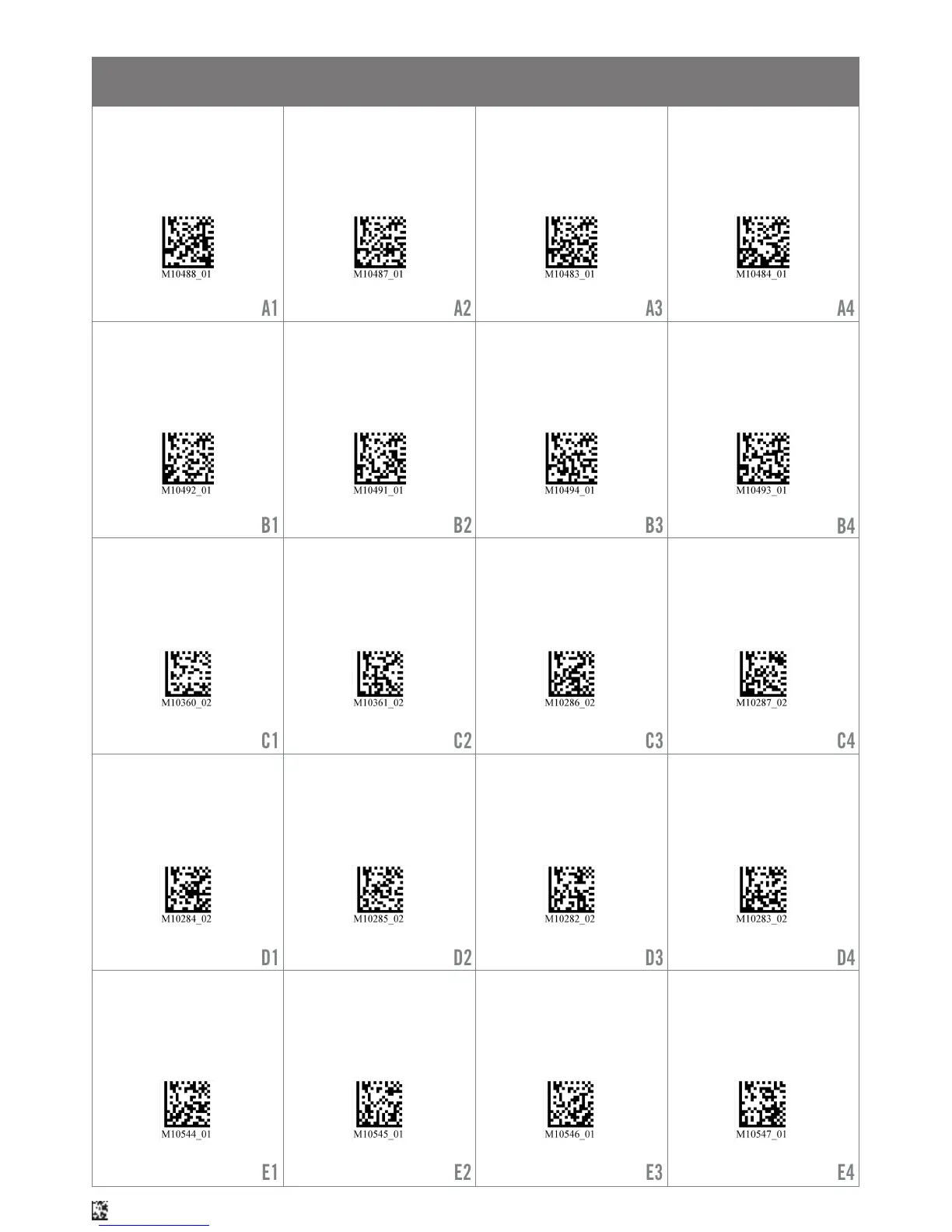CR1400 Configuration Guide
NOTE: Configuration changes will take effect immediately and be saved to memory
Web Generated Configuration Guide
For questions regarding reader configuration contact support@codecorp.com.
15
Convert EAN-8 to EAN-13 On Convert EAN-8 to EAN-13 Off -
Default
Transmit EAN-13 Check Digit
On - Default
Transmit EAN-13 Check Digit
Off
Convert Bookland EAN-13 to
ISBN On
Convert Bookland EAN-13 to
ISBN Off - Default
Convert Bookland EAN-13 to
ISSN On
Convert Bookland EAN-13 to
ISSN Off - Default
UPU ID-Tag On UPU ID-Tag Off - Default USPS Intelligent Mail/IMB/
4-State CB On
USPS Intelligent Mail/IMB/
4-State CB Off - Default
USPS Planet On USPS Planet Off - Default USPS Postnet On USPS Postnet Off - Default
Grid Matrix & Grid Matrix
Inverse Decoding On
Grid Matrix & Grid Matrix
Mirror Decoding On
Grid Matrix, Grid Matrix Inverse
& Grid Matrix Mirror Decoding
GoCode & GoCode Inverse
Decoding