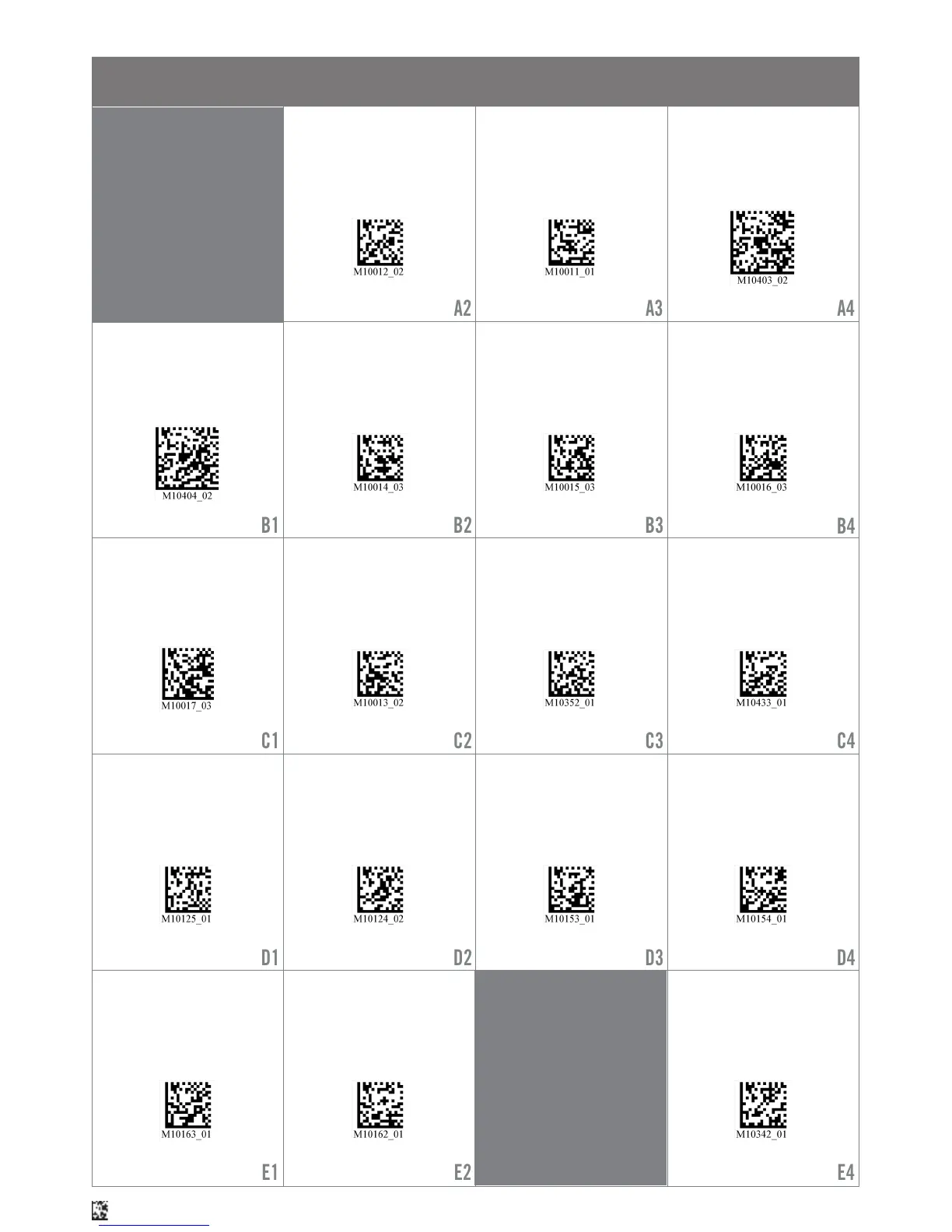CR1400 Configuration Guide
NOTE: Configuration changes will take effect immediately and be saved to memory
Web Generated Configuration Guide
For questions regarding reader configuration contact support@codecorp.com.
7
Continuous Scan On Continuous Scan Off - Default Motion Detection On when In
Stand and Trigger Out of Stand
- Default
General Reading Mode
Settings
Motion Detection On In and
Out of Stand
Optimize Motion Detection for
Bright Environments - Default
Optimize Motion Detection for
Dark Environments
No Motion Detection Delay -
Default
500ms Motion Detection Delay Motion Detection Off In and
Out of Stand
Anti-Glare On Anti-Glare Off - Default
Mirroring On Mirroring Off - Default Targeting On - Default Targeting Off
Cell Phone Reading
Enhancement On
Cell Phone Reading
Enhancement Off - Default
Turn on Timestamp Prefix
Data Formatting
(Prefix/Suffix) Settings