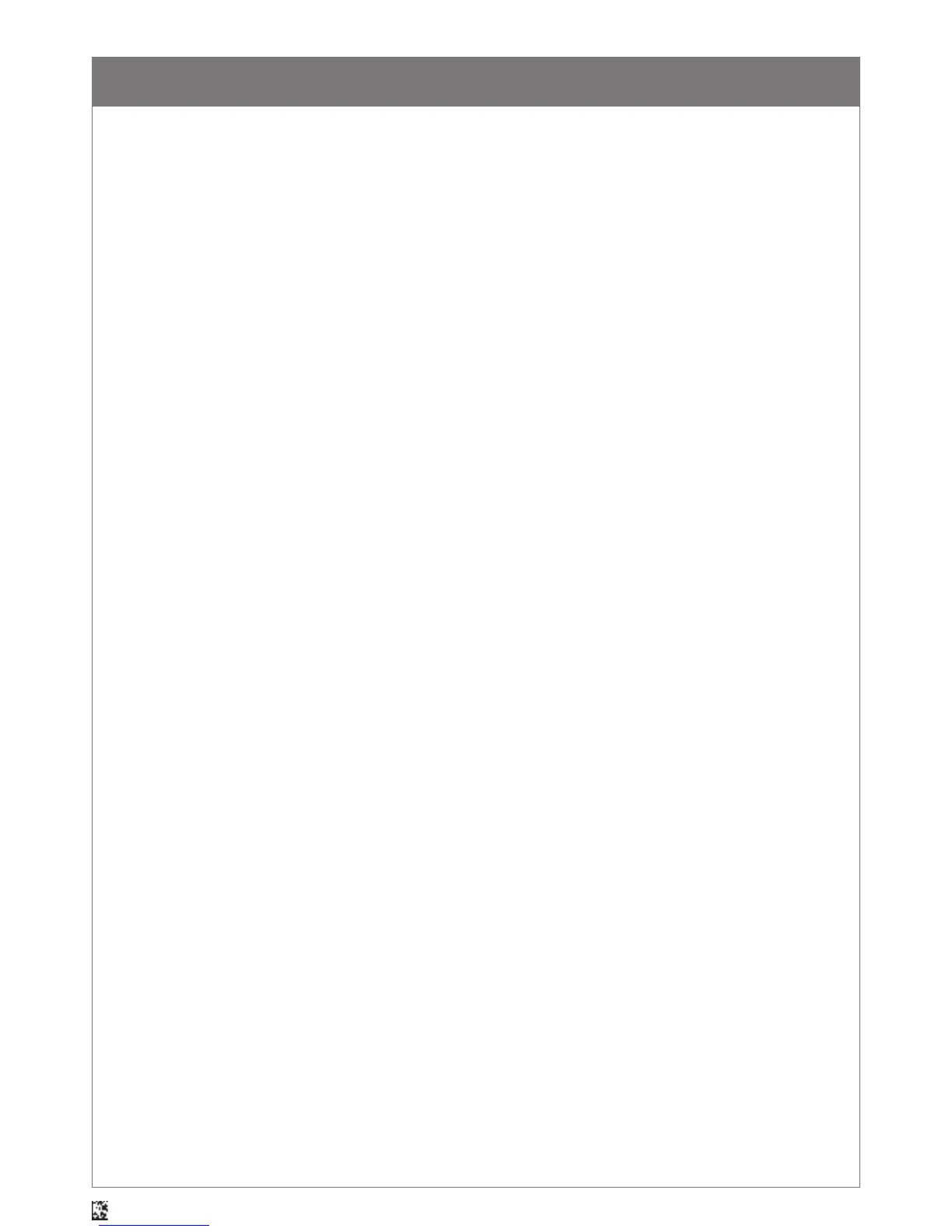Table of Contents
Web Generated Configuration Guide
For questions regarding reader configuration contact support@codecorp.com.
6
RS232 Interface Stop Bits 1 - Default.............................................................................................................................................. 19 (A2)
RS232 Interface Stop Bits 2............................................................................................................................................................... 19 (A3)
RS232 Interface Even Parity................................................................................................................................................................ 19 (A4)
RS232 Interface Odd Parity.................................................................................................................................................................. 19 (B1)
RS232 Interface No Parity - Default.................................................................................................................................................. 19 (B2)
RS232 Interface Flow Control Off - Default...................................................................................................................................... 19 (B3)
RS232 Interface Flow Control - Hardware....................................................................................................................................... 19 (B4)
RS232 Packet Mode.............................................................................................................................................................................. 19 (C1)
RS232 Raw Mode - Default................................................................................................................................................................. 19 (C2)
Reader Feedback Settings........................................................................................................................................... 19-20
Beep On Vibrate On - Default.......................................................................................................................................................... 19 (C4)
Beep Off Vibrate Off............................................................................................................................................................................. 19 (D1)
Beep Off Vibrate On ........................................................................................................................................................................... 19 (D2)
Beep On Vibrate Off ........................................................................................................................................................................... 19 (D3)
Beep Volume 100% - Default............................................................................................................................................................. 19 (D4)
Beep Volume 67%................................................................................................................................................................................. 19 (E1)
Beep Volume 33%................................................................................................................................................................................. 19 (E2)
Beep Volume 0%................................................................................................................................................................................... 19 (E3)
Output Good Read on RTS line Off - Default.................................................................................................................................. 19 (E4)
Output Good Read on RTS line - Active Low................................................................................................................................... 20 (A1)
Output Good Read on RTS line - Active High.................................................................................................................................. 20 (A2)
Scan Delay Settings...................................................................................................................................................... 20
Duplicate Scan Disabled - Default..................................................................................................................................................... 20 (A4)
1 Second Duplicate Scan Delay.......................................................................................................................................................... 20 (B1)
2 Second Duplicate Scan Delay.......................................................................................................................................................... 20 (B2)
3 Second Duplicate Scan Delay.......................................................................................................................................................... 20 (B3)
5 Second Duplicate Scan Delay.......................................................................................................................................................... 20 (B4)
10 Second Duplicate Scan Delay........................................................................................................................................................ 20 (C1)
30 Second Duplicate Scan Delay........................................................................................................................................................ 20 (C2)
1 Hour Duplicate Scan Delay.............................................................................................................................................................. 20 (C3)
1 Day Duplicate Scan Delay................................................................................................................................................................ 20 (C4)
Miscellaneous Settings.................................................................................................................................................. 20
Read Both Wide and High Density Field - Default........................................................................................................................ 20 (D2)
Read Wide Field Only........................................................................................................................................................................... 20 (D3)
Locked Reader Accept Host Commands - Default............................................................................................................................ 20 (D4)
Locked Reader Reject Host Commands............................................................................................................................................... 20 (E1)
Reader/Modem Command Settings.............................................................................................................................. 20-21
Reader ID and Firmware Version......................................................................................................................................................... 20 (E3)
Reader Text Commands On.................................................................................................................................................................. 20 (E4)
Reader Text Commands Off - Default................................................................................................................................................ 21 (A1)
Reset, Clear and Save Reader Settings.................................................................................................................... 21
Clear All JavaScript Rules.................................................................................................................................................................... 21 (A3)
Clear All Stored Data and Images..................................................................................................................................................... 21 (A4)
Save All Reader Settings - Default.................................................................................................................................................... 21 (B1)
Reboot Reader........................................................................................................................................................................................ 21 (B2)