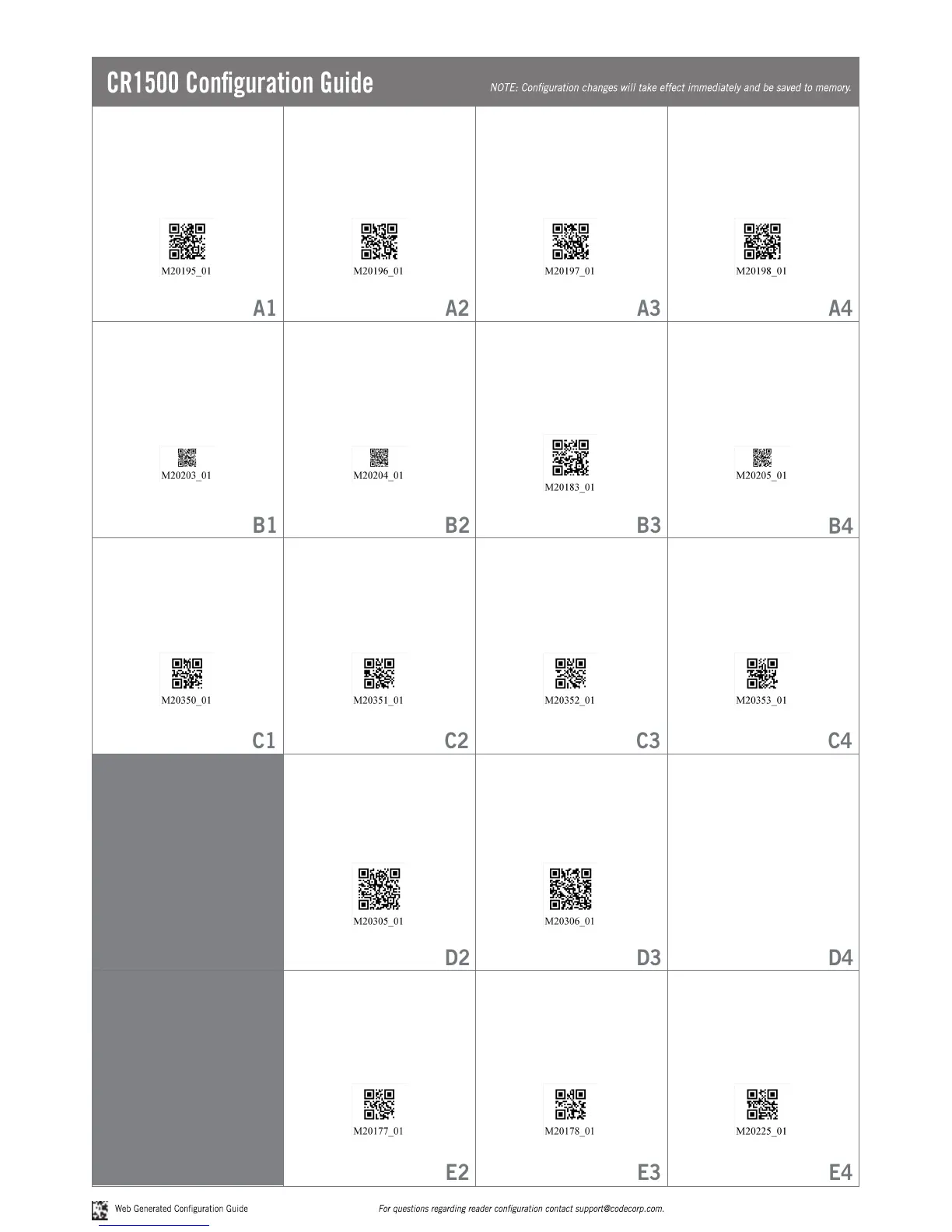CR1500 Configuration Guide
NOTE: Configuration changes will take effect immediately and be saved to memory
Web Generated Configuration Guide
For questions regarding reader configuration contact support@codecorp.com.
21
Keyboard Support: Spanish
Keyboard Mapping for Windows
Keyboard Support: Spanish
Keyboard Mapping for Apple
Keyboard Support: UK English
Keyboard Mapping for Windows
Keyboard Support: US
International (Universal)
Keyboard Mapping for Windows
Data Encoding: Raw ASCII to
Keyboard XML File Lookup -
Default
Data Encoding: UTF8 to
Unicode Codepoint - Alt
Sequences for Windows
Keyboard Support: English
Keyboard Mapping for Windows
Data Encoding: ASCII to
Unicode Codepoint - Alt
Sequences for Windows
Control Character Input -
Language Default - Default
Control Character Input - Ctrl
+ Character
Control Character Input - Alt +
Keypad
Control Character Input -Alt +
Leading Zero
Alternate Operating System
(Linux/Mac) On
Alternate Operating System
(Linux/Mac) Off - Default
Intentionally Blank
Operating System
Settings
USB HID Vendor Mode USB Keyboard Mode - Default Enable HID POS Mode
USB Settings