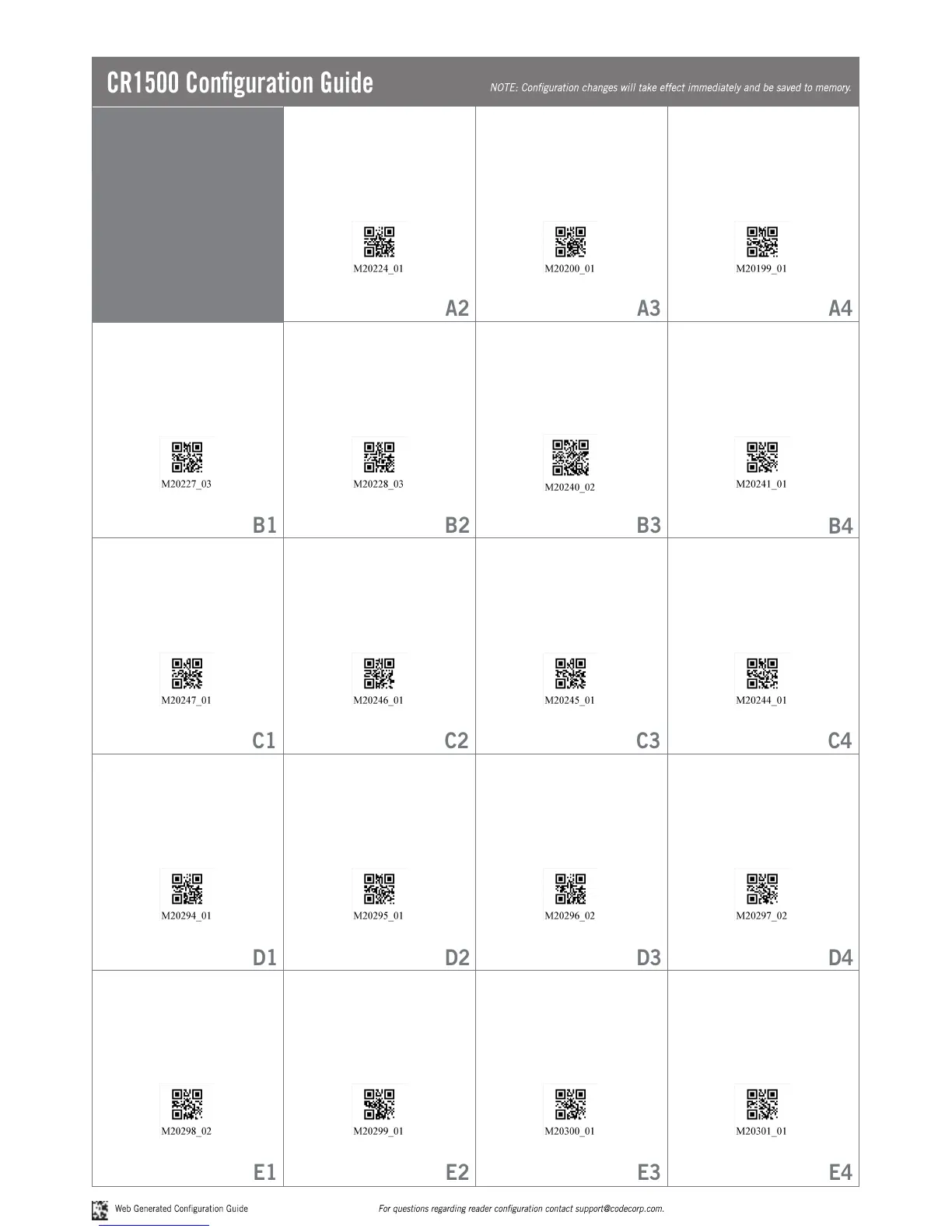CR1500 Configuration Guide
NOTE: Configuration changes will take effect immediately and be saved to memory
Web Generated Configuration Guide
For questions regarding reader configuration contact support@codecorp.com.
8
Continuous Scan Mode On Motion Detect/Continuous Scan
Off (Out of Stand) - Default
Motion Detect Always On
General Reading Mode
Settings
No Motion Detection Delay 500ms Motion Detection Delay
- Default
Enable Cell Phone Reading
Enhancement
Disable Cell Phone Reading
Enhancement - Default
Set Motion Detect Maximum
Brightness to 25%
Set Motion Detect Maximum
Brightness to 50%
Set Motion Detect Maximum
Brightness to 75%
Set Motion Detect Maximum
Brightness to 100% - Default
Enable Target LED During
Image Capture - Default
Disable Target LED During
Image Capture
Trigger Mode On In Stand Motion Detection On In Stand -
Default
Continuous Scan Mode On In
Stand
Trigger Mode On Out of Stand
- Default
Motion Detection On Out of
Stand
Continuous Scan Mode On Out
of Stand
