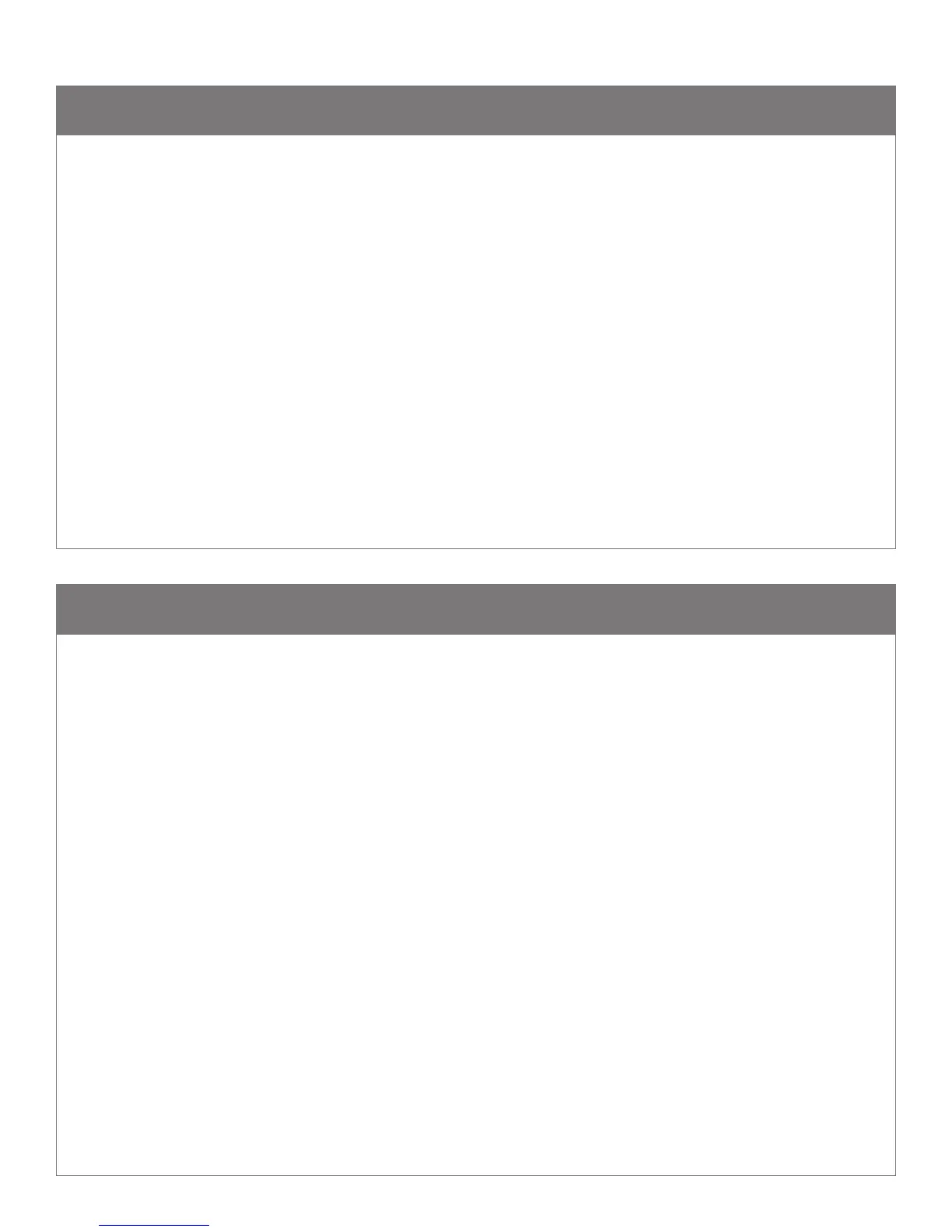10
D030210_01_CR1500_User_Manual
16.0 - CR1500 Maintentance
17.0 - Online Resources for the CR1500
The CR1500 device needs only a minimum of maintenance to operate. A few tips are given below for maintenance suggestions.
Cleaning the CR1500 Window
CR1500 window should be clean to allow the best performance of the device. The window is the clear plastic piece inside the head of
the reader. Do not touch the window. Your CR1500 uses CMOS technology that is much like a digital camera. A dirty window may stop
the CR1500 from reading barcodes. If the window becomes dirty, clean it with a soft, non-abrasive cloth or a facial tissue (no lotions or
additives) that has been moistened with water. A mild detergent may be used to clean the window, but the window should be wiped with
a water moistened cloth or tissue after using the detergent.
Technical Support and Returns
For returns or technical support visit www.codecorp.com/codesupport.php.
Please visit www.codecorp.com for resources to set up and manage the CR1500. On the Products page, you will find various information
about the product including the CR1500 Configuration Guide Generator which provides all Manual Codes to configure the CR1500.
The Download section contains Firmware and Software for the device. They include:
The latest firmware of the device.
CortexTools2, a Windows utility program to configure your Code Reader, create configuration barcodes, update reader firmware, set data
parsing rules, load custom JavaScript applications, upload images to your PC and much more.
Various Drivers (OPOS, JPOS, Virtual COM, etc.).
D030210_04_CR1500_User_Manual
