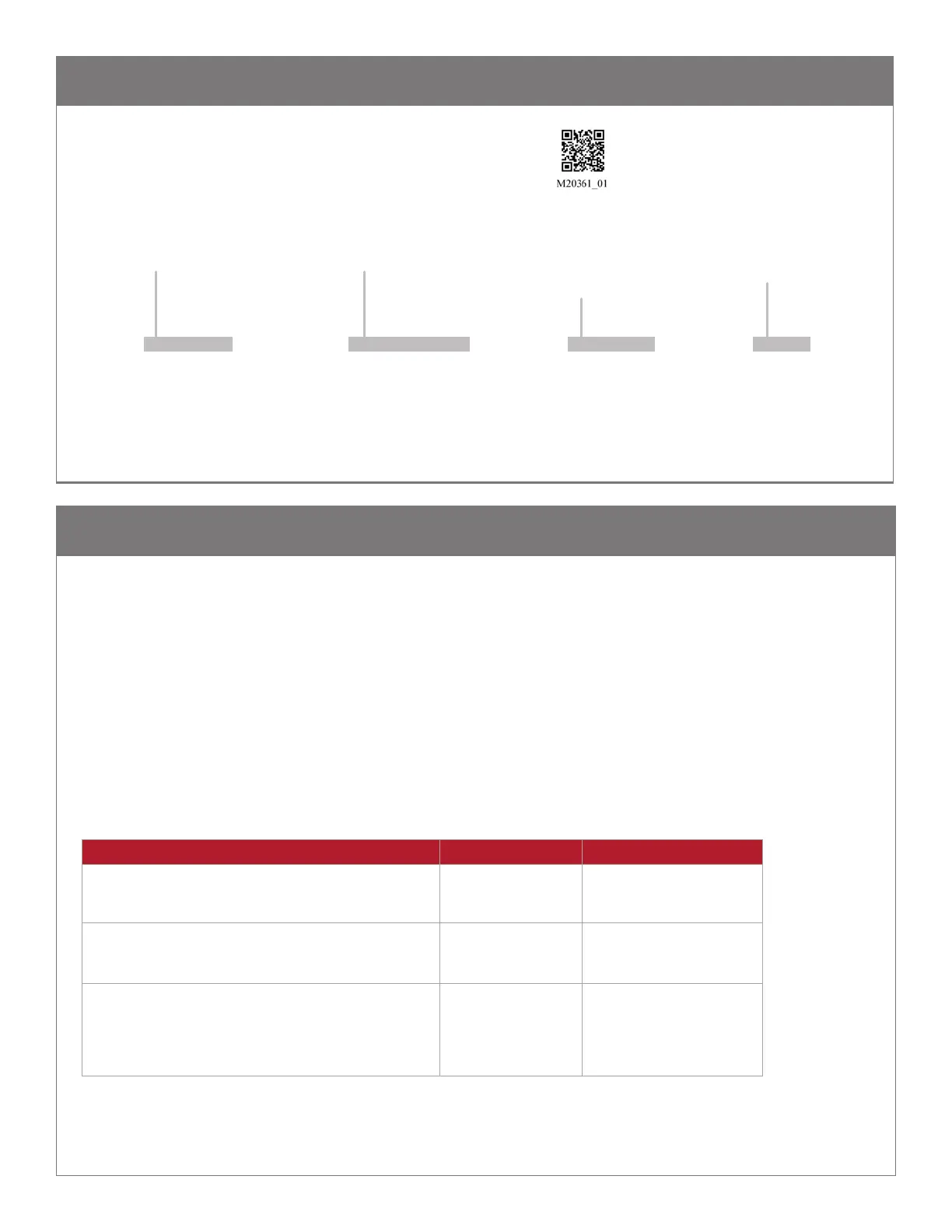9
D041878 CR5200 User Manual
12.0 - CR5200 Age Verifcation
Scenario Top LED Light Sound
If a valid ID is read and the patron’s age is equal to or greater
than the primary age.
Flashes green Ascending three-beep tone
If a valid ID is read and the patron is under the secondary age,
or the ID is expired.
Flashes red Long, low tone
If a valid ID is read, and the patron’s age is greater than or
equal to the secondary age, but less than the primary age.
Note: The CR5215 will also give this indication if an ID isn’t
properly formatted.
Flashes yellow Alternating beeps
Note: If the secondary age is set higher than the primary age, it is ignored.
If you have questions about a specific Identification or Driver License, please contact support@codecorp.co
11.0 - Reader ID and Firmware Version
You will see a text string indicating your firmware version and CR5200 ID number.
example: <RD><RR MD=”CR5200” /></RD><RD><RR SN=”1070000003” /></RD><RD><FW VS=”1.3.3 ” /></RD><RD><LC GL=”” /></RD>
For device management and obtaining support from Code, reader information
will be needed. To find out the Reader ID, firmware version and optional
licenses, open a text editor program (i.e., Notepad, Microsoft Word, etc.) and
scan the Reader ID and Firmware configuration barcode on the right.
Reader ID, Firmware and Licenses
Note: Code will periodically release new firmware for CR5200 readers. For information on latest firmware visit the
product page on our website at codecorp.com/products/code-reader-5200.
Model Number Serial Number Firmware
Version
Number
License Part Number
(if there is any)
<RD><RR MD=”CR5200” /></RD><RD><RR SN=”1070000003” /></RD><RD>< FW VS=”1.3.3” /></RD><RD>< LC GL=”” /></RD>
The CR5200 (Model# CR5215) is a stand-alone age verification solution that does not require a PC or manual management of data to alert a clerk of
an underage patron. When reading an AAMVA-compliant barcoded Driver License, the CR5215 is enabled by default to alert users if a patron is under
the age of 21.
The CR5215 verifies the age of a patron using its Real Time Clock (RTC) which is set during the manufacturing process. The RTC can be changed to
reflect local time, the primary minimum age setting can be changed, and a secondary age set with the online Configuration Generator found at
https://www.codecorp.com/support/config-guides, or with the CortexTools2® utility that can be downloaded at www.codecorp.com/products/
code-reader-5200.
As noted, the default setting for the CR5215 is that the primary age is set to 21. The secondary age is 18. In this configuration, if a valid ID is read
and the patron’s age is equal to or greater than the primary age, the CR5215 will flash the Green LED and play an ascending three-beep tone. If a
valid ID is read and the patron is under the primary age, or the ID is expired, the CR5215 will flash the Red LED and play a long, low tone.
If the secondary age is set, it tells the reader to test for an age range. For instance, if the primary age is set to 21 and the secondary age is set to 18,
then: