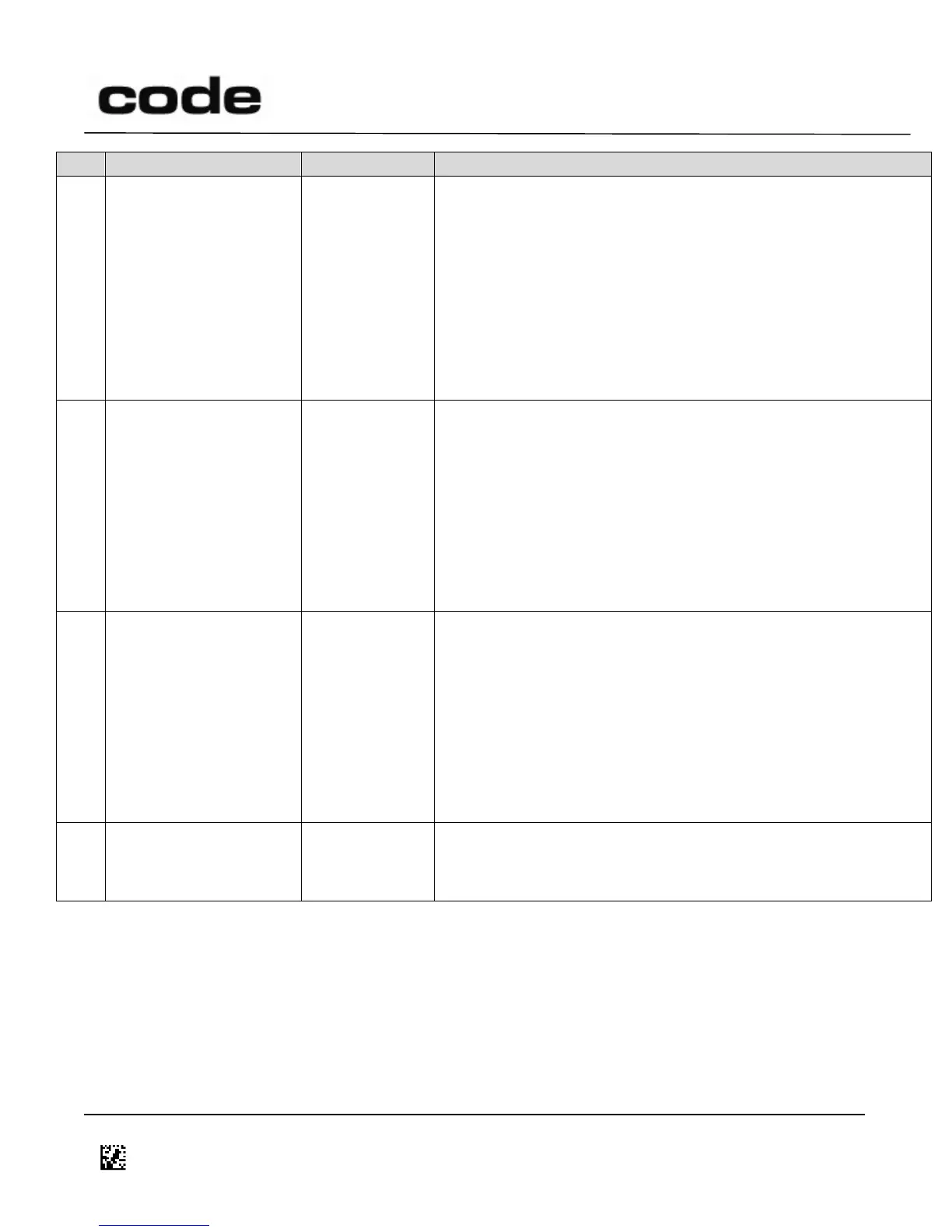4/14/2016
D014465 CR1400 CR1000 CR2300 CR2600 CR3600 CR44X5 CR8000 CR900FD CR6000 CR5000 T500 Client Version ICD
Page 49 of 106
© 2013-2016 The Code Corporation
12393 South Gateway Park Place Suite 600, Draper, UT 84020
(801) 495-2200
FAX (801) 495-0280
Interleaved 2 Of 5
Checksum
0: Disable checksum checking and output checksum character
if one exists
1: Enable checksum checking and output checksum character
2: Enable checksum checking and remove checksum character
from output
If this register is set to a value greater than zero and no
checksum is present in the barcode or the checksum is
incorrect, the barcode will not read.
Keywords: #2Of5, #Interleaved2Of5
1: Enable
Note: When Enabled, data and images are cleared from
nonvolatile memory when they are successfully uploaded to
the Host. (In “Log mode,” this is set to Disabled).
Note: Only applies to readers using Bluetooth® communication
modes.
Keywords: #DataRetention
1: Enable
When Enabled, the Reader will automatically upload buffered
data (i.e. storage that hasn’t been previously uploaded)
whenever a connection is present.
Note: Only applies to readers using Bluetooth® communication
modes.
Keywords: #DataRetention
1: Enabled
Keywords: #UPC