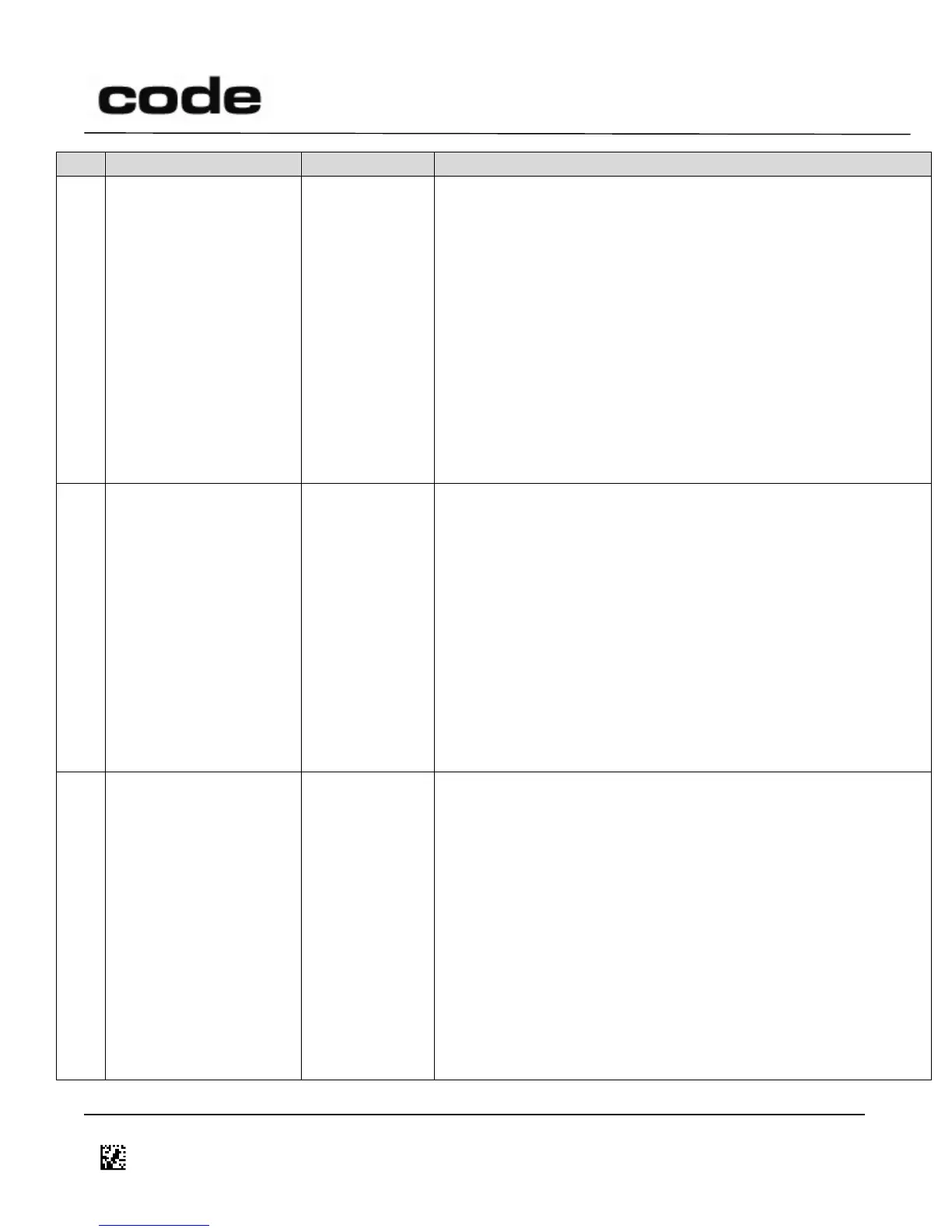4/14/2016
D014465 CR1400 CR1000 CR2300 CR2600 CR3600 CR44X5 CR8000 CR900FD CR6000 CR5000 T500 Client Version ICD
Page 51 of 106
© 2013-2016 The Code Corporation
12393 South Gateway Park Place Suite 600, Draper, UT 84020
(801) 495-2200
FAX (801) 495-0280
CR2300:
CR2600:
CR2600XHD:
CR3600:
CR3600DPM:
A8C0 (#43200,
12 hours)
Valid Range: 0 to 7FFFFFFF Milliseconds.
This state: Sleep (Lowest power usage)
Next state: Power off
Counts down to the end of Sleep Mode and then the device
powers off. To disable this timer, set the register value to -1 as
in the following example which disables and saves the timer
setting with the ‘C’ command:
C(88)#-1
Note: Only applies to readers using Bluetooth® communication
modes.
Keywords: #ReaderState
USB Virtual COM
Common Mode
1: Enabled
This and every other reader in USB VCOM Mode with USB
Virtual COM Common Mode enabled will use a common VCOM
port on the host PC. Any reader in USB VCOM Mode with this
setting disabled will use a unique VCOM port on the host PC.
Persistence: Protected
Note: This setting is only valid for
CR8000/1000/1400/900FD/6000 and can be enabled only with
PC VCOM Driver 2.1.0 or above.
Keywords: #Communications
CR2300:
CR2600:
CR2600XHD:
CR3600:
CR3600DPM:
1388 (#5000)
Valid Range: 0 to 7FFFFFFF Milliseconds
This register defines the amount of time in Idle Mode before
entering Standby Mode. Other than the quicker transition to
Active Mode, the Reader is in a state very similar to Standby
Mode.
Communications: Enabled
Current state: Idle (Mid power usage)
Next state: Standby
Note: Only applies to readers using Bluetooth® communication
modes.
Keywords: #ReaderState