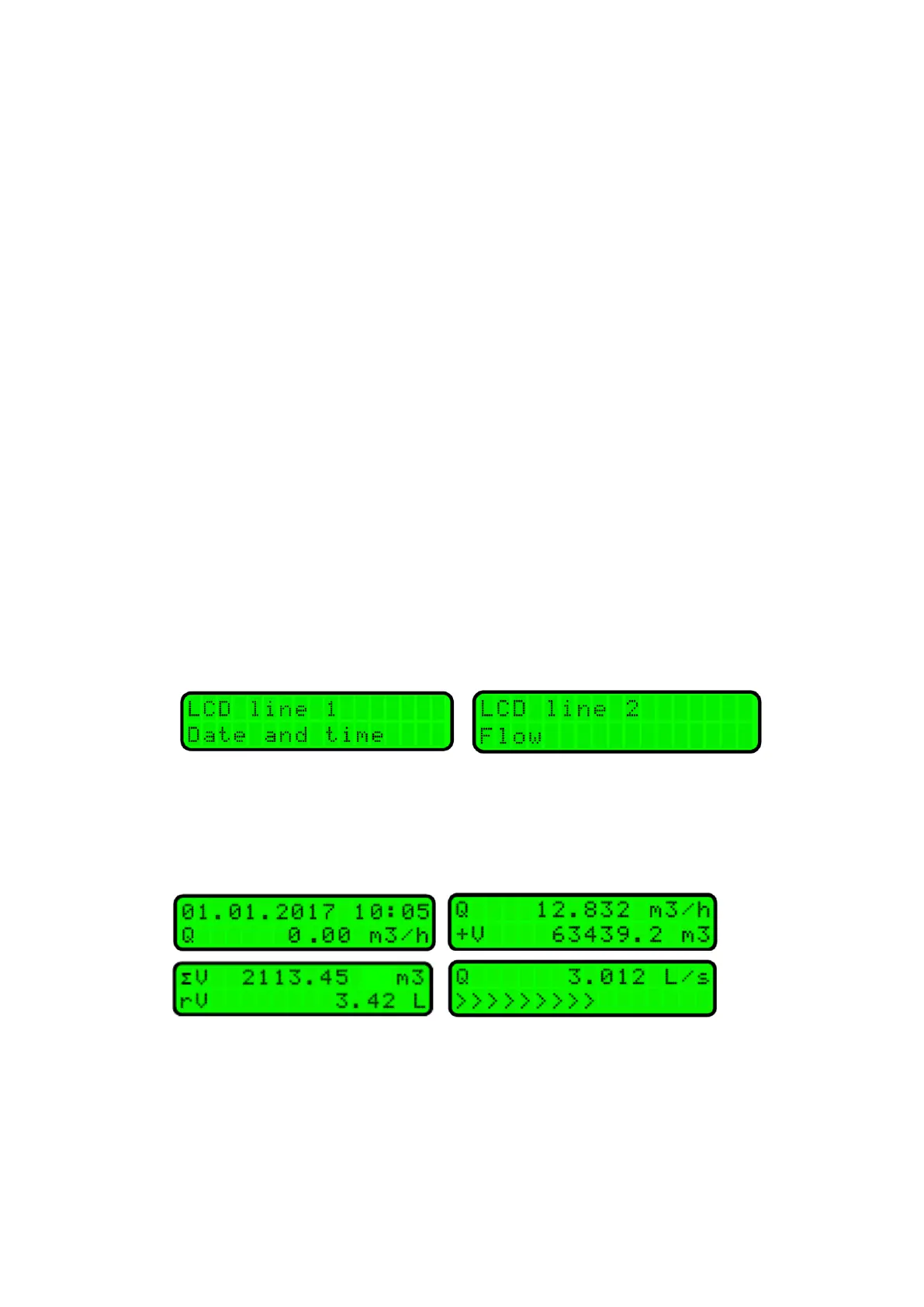Manual FLOW 38 Page 26 (total 54) COMAC CAL s.r.o.
PRODUCTION PASSWORD is a generated, unique password linked with the given meter which is not
publicly accessible. Data can only be modified under the production password an authorized person entrusted
by COMAC CAL s.r.o.
These are the following data:
Serial number
k1-constant
n1-constant
Sensor – DN
Basic menu
Basic display menu contains the following items:
The order may vary as per meter's settings The customers may select the data to be displayed on the first two
lines (or change the order) in such a manner that corresponds to their requirements.
E.g.:
In case that the meter's status is found in a different than normal and correct (OK) status, measurement failure
indication alternates with the normal display indication. As a consequence, it is not necessary to check the
status all the time; in case of trouble, it is indicated on the display unit automatically.
Examples of representation in normal status according to user settings:
Note: The order of representation of menu items can be modified by user according to the customer´s needs.