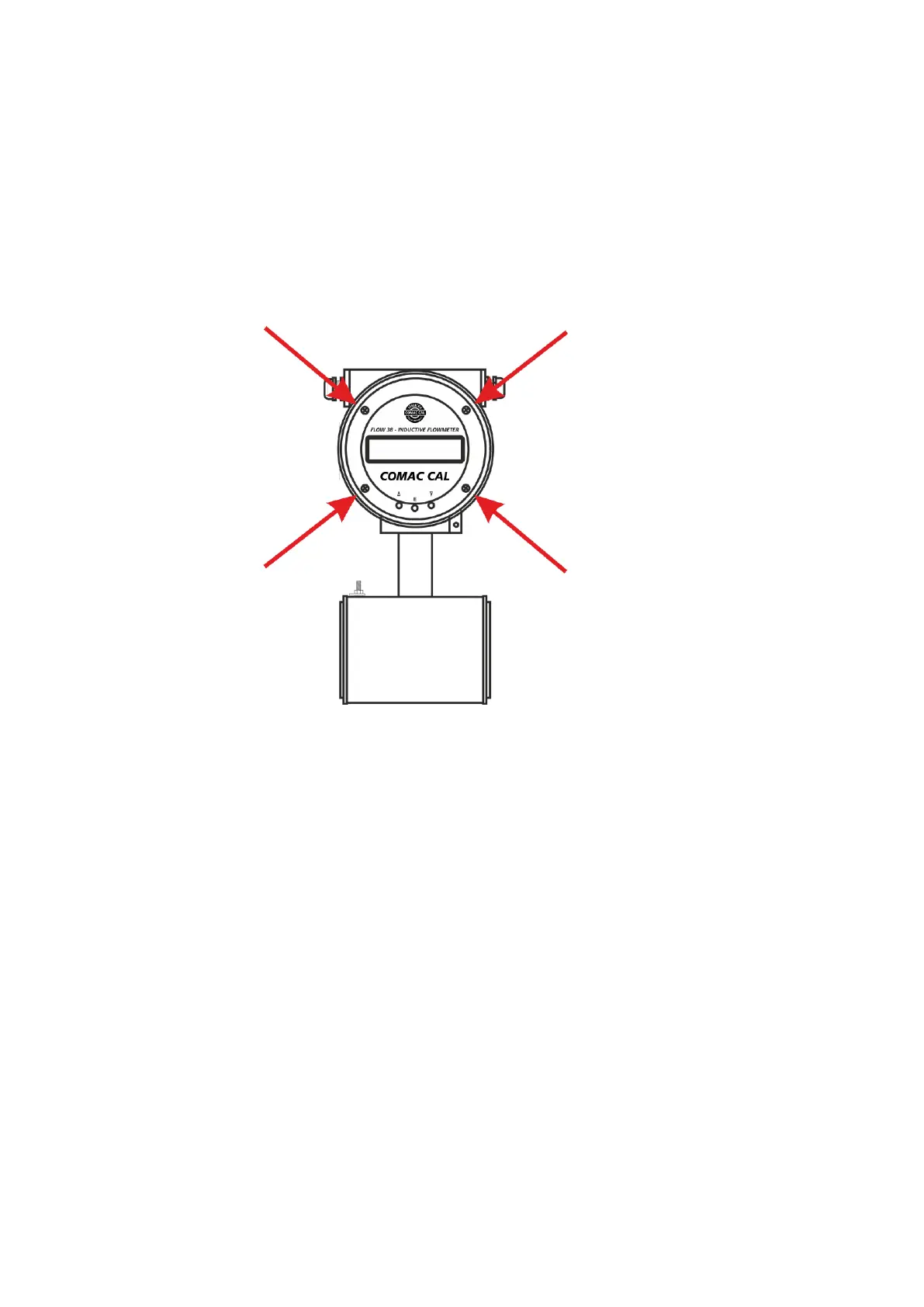Manual FLOW 38 Page 41 (total 54) COMAC CAL s.r.o.
Turning the FLOW 38 display
User adaptation
The measuring element makes it possible to turn the display according to installation of the meter.
To change the position of the display, it is necessary to unscrew the top cover of the meter with the glass
window. After slackening four fixing screws (see figure below), it is possible to turn the plastic cover
along with the electronics PCB 3x ±90° at the most. While turning, pay particular attention to connection
cables with the power supply part which is attached to the rear side of the meter's head.
Procedure to turn the display board to the required position
1. Unscrew the front cover with the glass window.
2. Unscrew four fixing bolts.
3. Turn the plastic cover with the electronic display board to the required position (3x by ± 90°
maximum).
4. Screw in the four fixing screws. Make sure that the screws are tightened properly!!!
5. Screw in the front cover with the window.