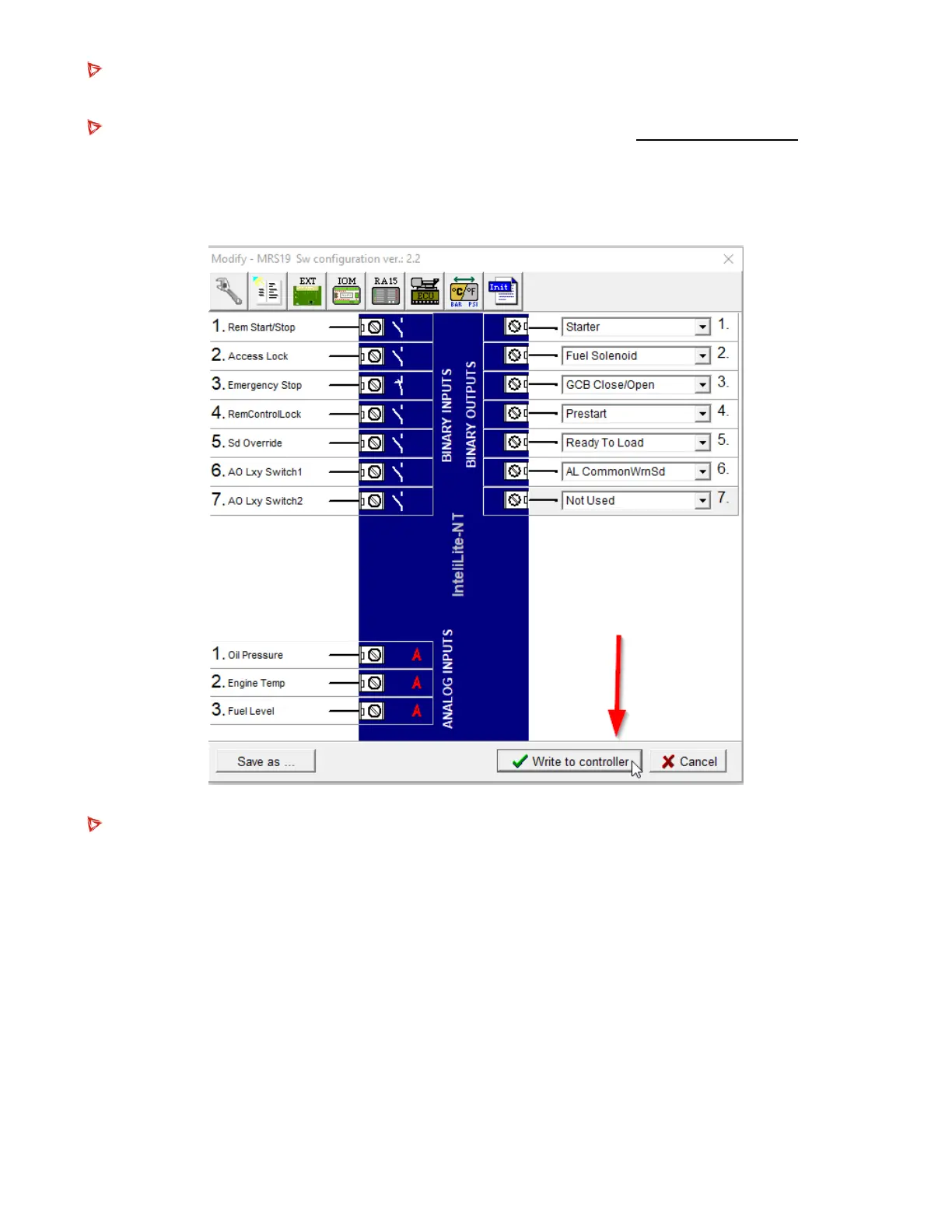Step 13: You will be asked if you want to save the actual archive- this is a default archive and saving
it is not necessary, so select “no”.
Step 14: The configuration of the old controller will pop up, select “Write to controller” (shown
below)
▪ You will be asked if you want to overwrite setpoints by values from the selected archive, press
“Yes”.
Your controller is now programmed!
▪ Please take the time to verify all setpoints and configuration has transferred properly. There
can sometimes be errors when a large firmware change is taking place. There can also be errors
when the updated firmware version has new setpoints/features that were previously not there.
