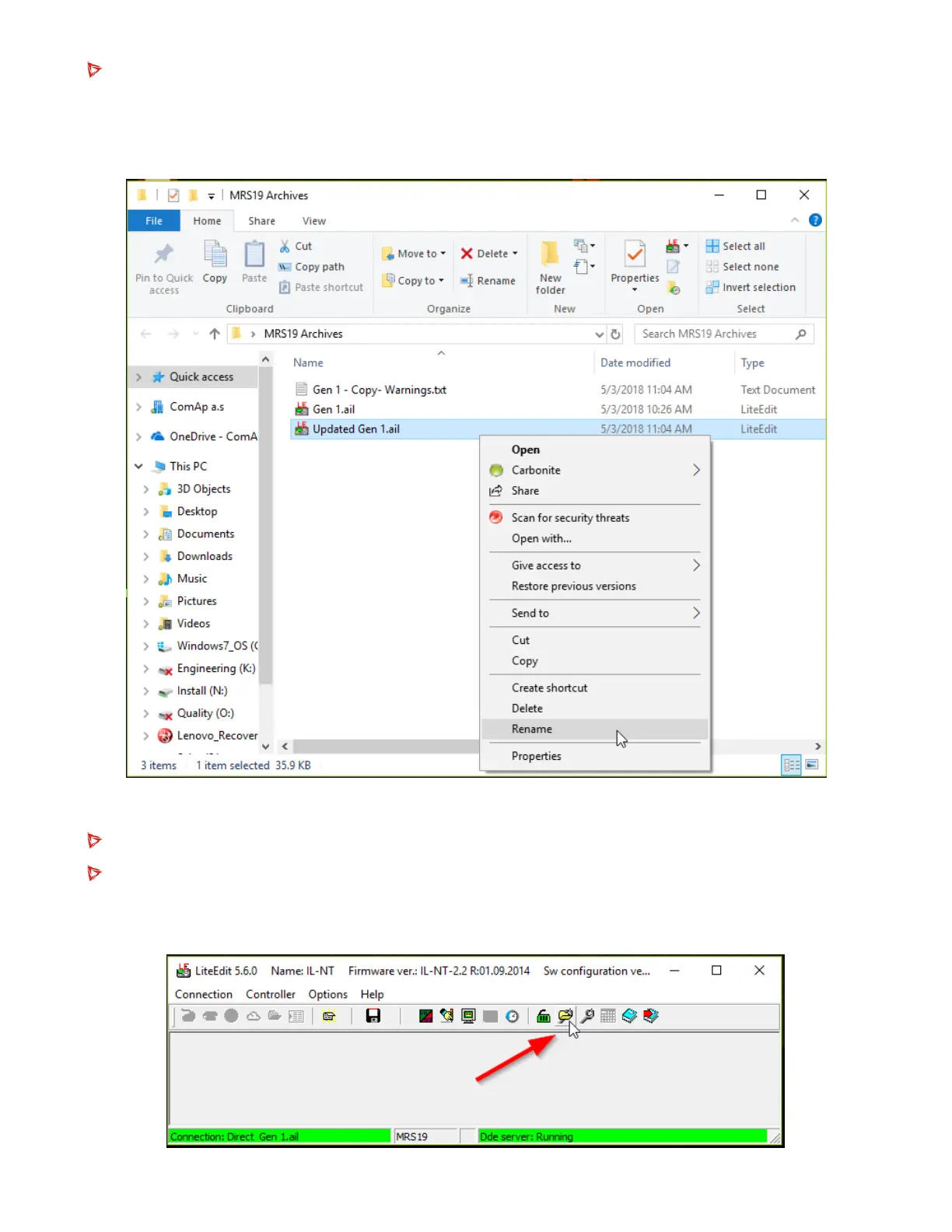Step 10: Right-click on the copy of the archive you just converted to the new firmware version and
rename the file so you know it has been updated (shown below).
▪ You can also open this file offline to confirm the archive did indeed upgrade to the newer FW
version.
Step 11: Connect to the new controller
Step 12: Press the “select configuration” icon from the top task bar (shown below) and select the
archive you have just updated and renamed.
