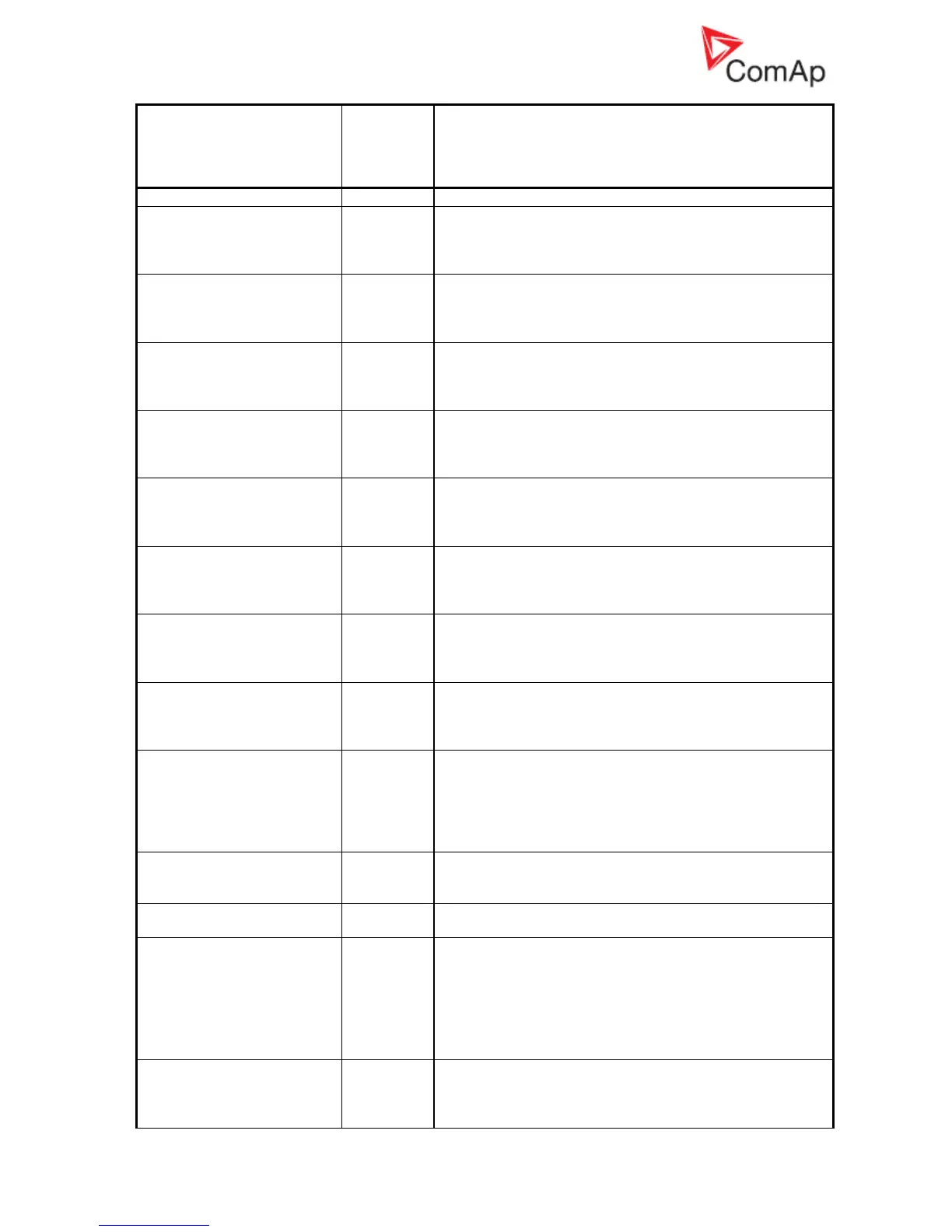InteliGen
NT
, InteliSys
NT
, InteliMains
NT
– Troubleshooting Guide,
SW version IGS-NT-3.1.0, IM-NT-3.1.0, ©ComAp – August 2018 30
IGS-NT Troubleshooting Guide.pdf
IGS-NT Alarm/History
record
Alarm/
History
Appeara
nce
Generator voltage unbalance alarm is based on Gener
protect: Gen V unbal and Gen V unb del setpoints. The
voltage unbalance is calculated as a maximum difference
between phase voltages.
Generator current asymmetry (unbalance) alarm is based
on Gener protect: Gen I unbal and Gen I unb del
setpoints. The current unbalance is calculated as a
maximum difference between phase currents.
Left bus current asymmetry (unbalance) alarm is based on
Gener protect: BusL I unbal and BusL I unb del setpoints.
The current unbalance is calculated as a maximum
difference between phase currents.
Mains voltage unbalance alarm is based on Mains
protect: Mains V unbal and MainsV unb del setpoints. The
voltage unbalance is calculated as a maximum difference
between phase voltages.
Mains current asymmetry (unbalance) alarm is based on
Mains protect: Mains I unbal and Mains Iunb del
setpoints. The current unbalance is calculated as a
maximum difference between phase currents.
Bus voltage unbalance alarm is based on Gener protect
(Bus protect): Bus V unbal and Bus V unb del setpoints.
The voltage unbalance is calculated as a maximum
difference between phase voltages.
Left bus voltage unbalance alarm is based on BusL
protect: BusL V unbal and BusL V unb del setpoints. The
voltage unbalance is calculated as a maximum difference
between phase voltages.
Right bus voltage unbalance alarm is based on BusR
protect: BusR V unbal and BusR V unb del setpoints. The
voltage unbalance is calculated as a maximum difference
between phase voltages.
Incompatible (usually missing) dongle indication.
IGS-NT-LSM+PMS dongle (green one) is required if load
sharing and power management functions are used in
MINT, COX or COMBI application.
Check a Reference Guide for information whether a dongle
is required for requested functionality or not.
If the incompatible modules are used and the
communication to this module cannot be established, this
alarm and history event are recorded.
Emergency stop activity indication. Check binary input with
Emergency stop function.
This alarm is active if controller doesn’t “see” any other
controllers on the CAN2 bus. Alarm activation can be
enabled/disabled using setpoint Comm settings:
CAN2emptDetect. This setpoint should be set to
DISABLED for single genset applications.
Check Reg16/Reg32 strings to see which controllers are in
the same group
18
.
Charger fail detection. This alarm means that voltage on
the D+ terminal is lower than 80% of controller power
supply voltage and it means that battery is no longer
charged. Check function of engine alternator or