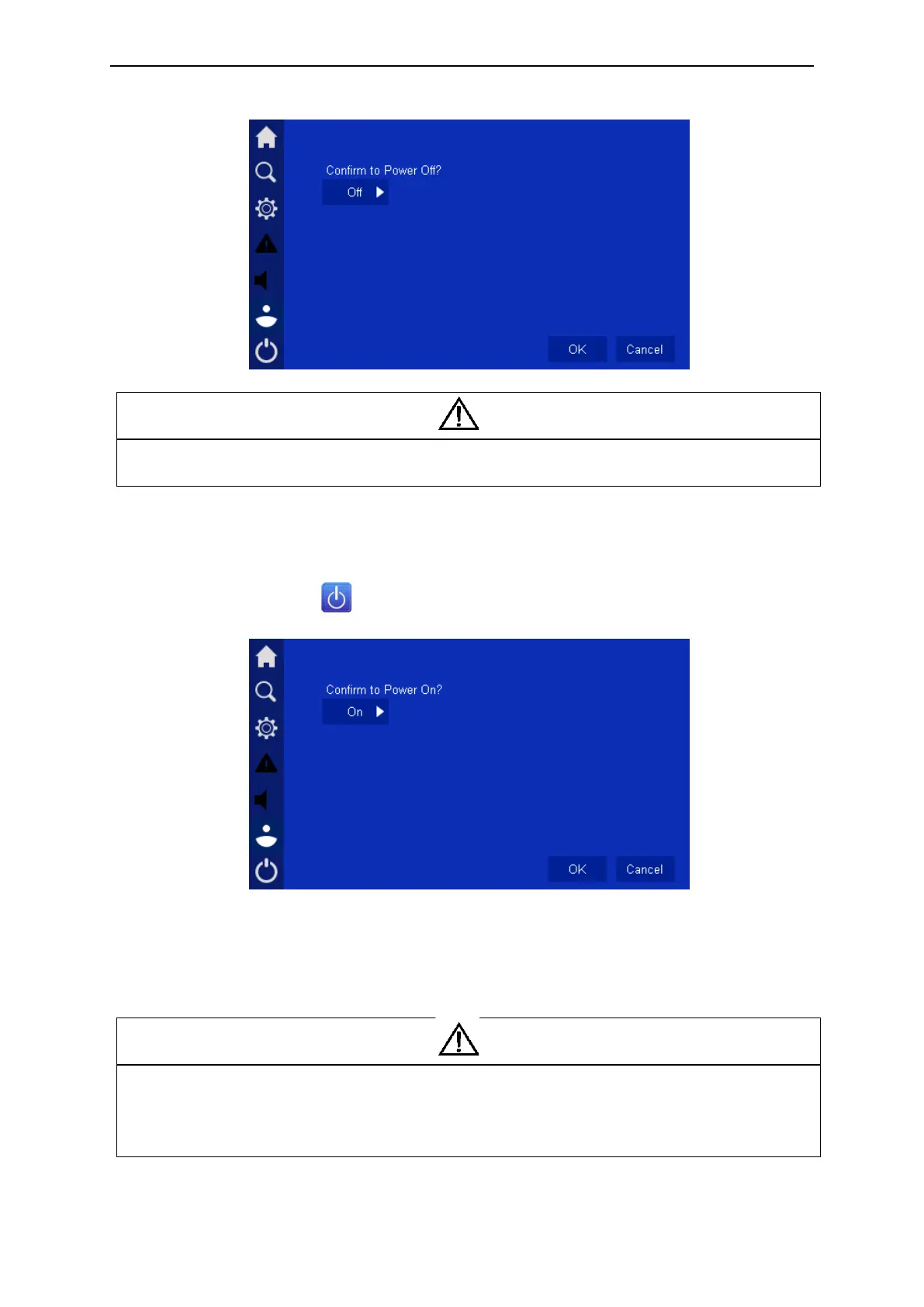COVER series MZ – User manual
COMEX S.A.
In Bypass mode, the loads are supplied directly from the mains and are not protected against
the effects of power outages and interruptions in the mains.
4.3.3. Switching from Bypass mode to normal operation
Press the key with the icon on the LCD panel, then confirm switching on the inverter with
the OK key. The UPS will switch from Bypass mode to the normal operation mode (On-Line).
4.3.4. Switching from normal operation to service Bypass mode
The procedures described below allow you to switch the UPS from normal operation to service
bypass mode (Bypass service mode).
Before performing the following procedure, make sure that the voltage and frequency
parameters in the Bypass path are correct and that the inverter is synchronized to the Bypass
voltage. The fulfillment of these conditions guarantees an uninterrupted changeover of loads
to bypass power.