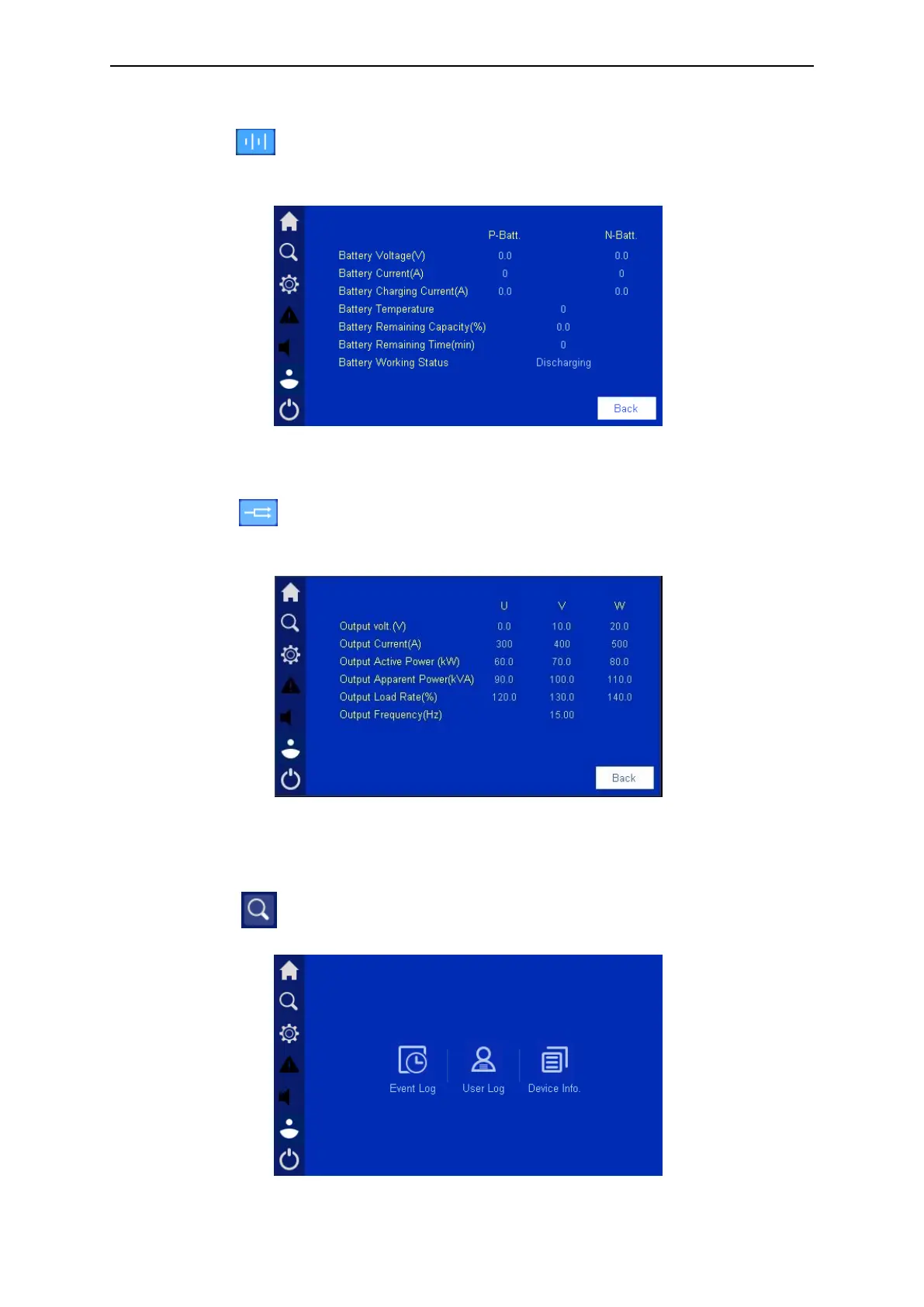COVER series MZ – User manual
COMEX S.A.
5.3.3. Battery
Clicking the icon on the main page of the display, allows you to go to the preview of battery
parameters. Available parameters are described in the display picture below:
Figure 5-17 Information about battery parameters
5.3.4. UPS output
Clicking the icon on the main page of the display, it allows you to go to the preview of the
output parameters of the power supply. Available parameters are described in the display
picture below:
Figure 5-18 Information on the UPS output parameters
5.4. Reading information about UPS (Event log)
Clicking the icon on the home page of the display, allows you to go to the page with the
history of events and information about UPS.
Figure 5-19 Information page