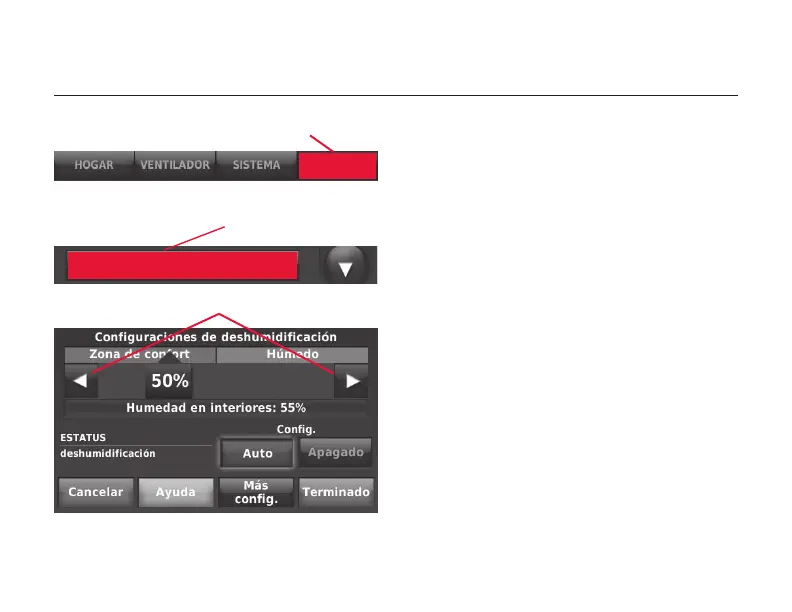18
69-2687EFS— 03
Manual de funcionamiento
Deshumidificación
MSCR3297
Menú: deshumidificación (uso comercial)
Mueva la barra deslizante hasta el nivel
de humedad que prefiera, después
presione TERMINADO. Si se utiliza el aire
acondicionado para controlar la humedad,
el termostato puede usar los siguientes
métodos para mantener el nivel de
humedad deseado:
• Refrigerar de 1° a 5 °F por debajo de
su configuración de temperatura.
• Hacer funcionar la refrigeración durante
el tiempo mínimo de “encendido” para
reducir la humedad.
Desplace para seleccionar DESHUMIDIFICACIÓN
Configure el nivel de humedad deseado
MENÚ
MSCR32965
Presione MENÚ
