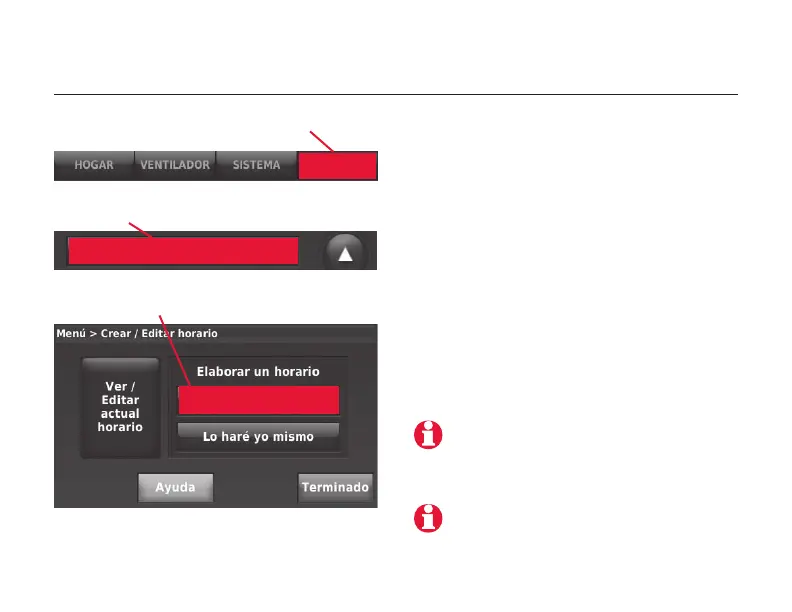8
69-2687EFS— 03
Manual de funcionamiento
Guíame a través
de la programación
MSCR32967
Crear / Editar horario
MSCR3296
MENÚ
MSCR32965
Para ajustar los cronogramas del programa
Presione MENÚ, después presione
CREAR/EDITAR HORARIO para que
aparezcan las opciones:
• Guíame: esta opción crea un
cronograma para usted mediante
preguntas simples.
• Lo haré yo mismo: este es un
modo más rápido de crear un
cronograma manualmente.
• Ver/editar: muestra el cronograma
completo para que pueda realizar
ajustes rápidos.
Presione CREAR/EDITAR HORARIO
Presione cualquier opción que aparezca en la pantalla
Presione AYUDA en cualquier pantalla del
menú para obtener más información sobre
las opciones del cronograma.
Para reducir los costos, debe utilizar las
configuraciones de ahorro de energía
previamente establecidas (consulte la
página 7).
Presione MENÚ
