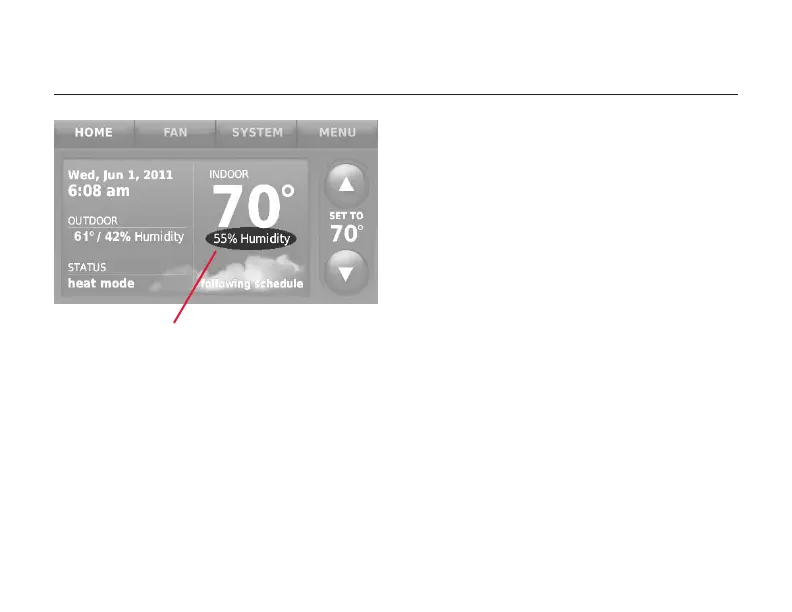ComfortNet™ Communicating Thermostat
29
69-2687EFS— 03
Humidity display
In some circumstances, the humidity
displayed on the Home screen may not
match humidity near the
thermostat.
Some systems are set up to use two
sensors, one to control humidification,
the other for dehumidification. These
sensors are often installed in different
locations.
Depending on how it was configured
when installed, the thermostat will only
display humidity readings from one sen-
sor on the Home screen.
Humidity reading depends on sensor location
