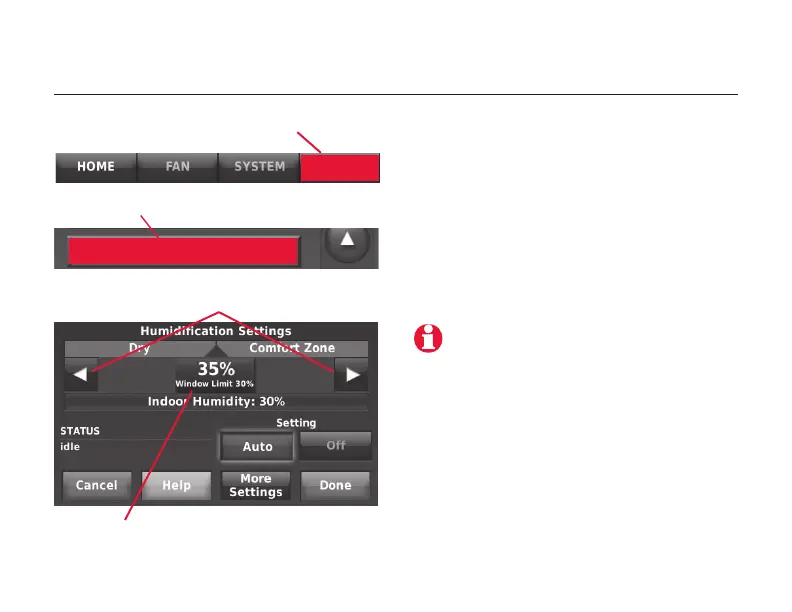Operating Manual
16
69-2687EFS— 03
MCR32976
Humidification
Menu: Humidification
Move the slider bar to the humidity level
you prefer, then press DONE.
Press MORE SETTINGS if frost or con-
densation appears on windows. A lower
number adjusts humidity to help prevent
these problems. Use a higher number if
indoor air is too dry.
Scroll to select HUMIDIFICATION
Set humidity to desired level
Window Protection limits the amount of humidity
to prevent frost or condensation on windows
The Window Protection option is only
available if an optional outdoor sensor is
installed.
MENU
MCR32965
Press MENU
