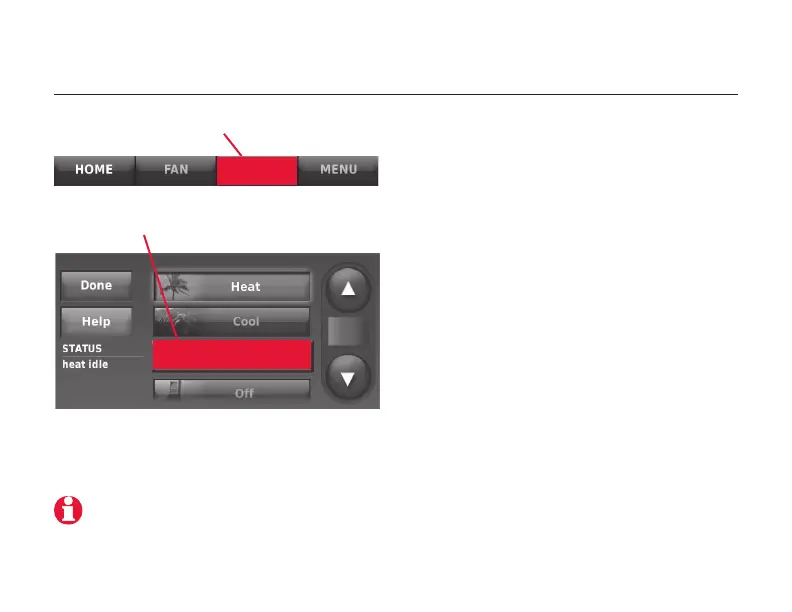Operating Manual
6
69-2687EFS— 03
Automatic
MCR32964
SYSTEM
MCR32963
System settings
Press any displayed option
Press SYSTEM, then select any option
(press s or t to scroll menu):
• Heat: Thermostat controls only the
heating system.
• Cool: Thermostat controls only the
cooling system.
• Automatic: Thermostat selects
heating or cooling as needed.
• Off: Heating and cooling system is
off. Fan will still operate if fan is set to
On or Circulate.
• Emergency Heat (only for heat
pumps with auxiliary heat):
Thermostat controls Auxiliary Heat.
Compressor is not used.
Press HELP for more information about
these options.
Press SYSTEM
