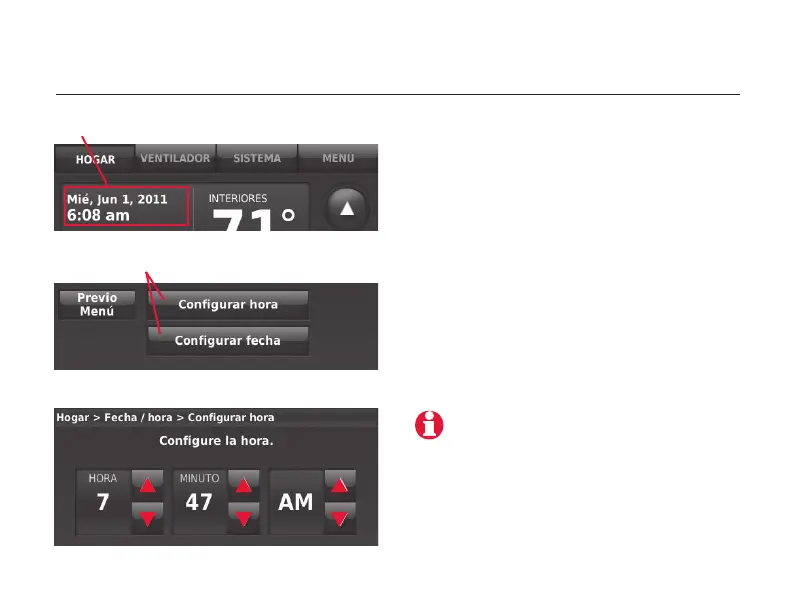4
69-2687EFS— 03
Manual de funcionamiento
Configuraciones de fecha/hora
Presione los botones de flecha para cambiar
Presione la pantalla fecha/hora
Presione para seleccionar la fecha o la hora
Para configurar la fecha o la hora,
presione el indicador de fecha/hora,
después seleccione CONFIGURAR HORA
o CONFIGURAR FECHA.
Presione el botón s o t hasta que
aparezca la hora y la fecha correctas
en la pantalla, después presione
TERMINADO para guardar y salir (o
presione CANCELAR para salir sin
modificar la hora).
El termostato cambiará a horario de verano
o saldrá de él de manera automática.
MSCR32960
