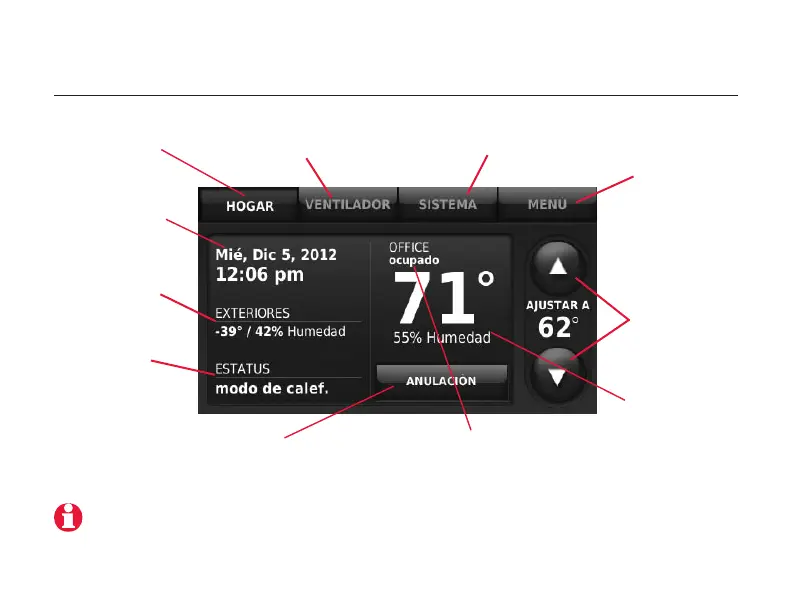3
69-2687EFS— 03
Termostato de comunicación ComfortNet™
Control del funcionamiento
del ventilador (vea la pág. 5)
Visualización de la
pantalla principal
Modificación de
fecha u hora (vea la
pág. 4)
Temperatura y
humedad exteriores
Estado del sistema
actual
Visualización de
las opciones del
menú (vea las
págs. 11 a 24)
Ajuste de las
configuraciones
de temperatura
(vea las págs. 9
a 10)
Temperatura
y humedad
interiores
Presione para anular el programa temporalmente
Ubicación del termostato y
estado actual del programa
Referencia rápida: uso comercial
Selección del tipo de
sistema (vea la pág. 6)
La temperatura y humedad exteriores se visualizan sólo
si se instala un sensor de aire exterior opcional.
