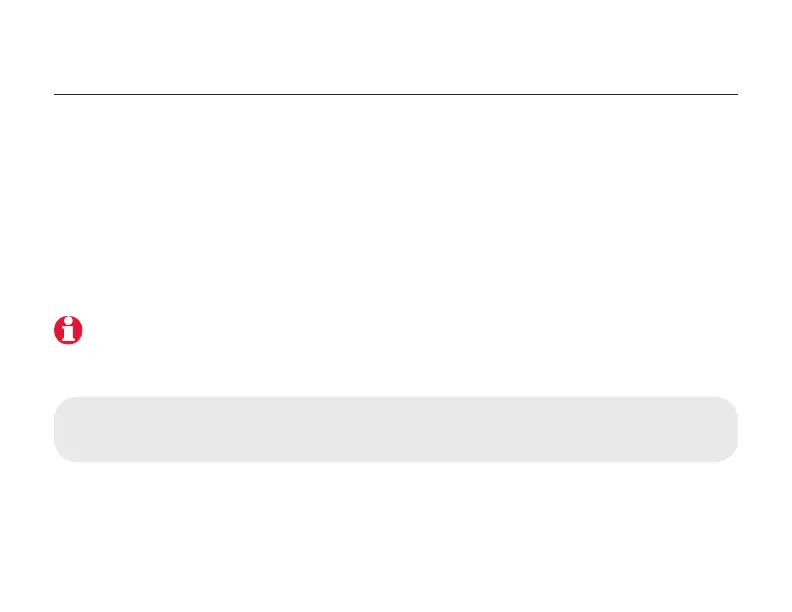Read and save these instructions.
® U.S. Registered Trademark.
Copyright © 2014 Honeywell International Inc.
All rights reserved.
Your new thermostat is pre-programmed and ready to go. Just check the settings
below and change if needed:
1. Set date and time ....................................................................................See page 4
2. Select fan setting ....................................................................................See page 5
3. Select system setting .............................................................................See page 6
4. Program schedules: Preset for maximum cost savings ..................See pages 7-10
5. Set humidification, dehumidification and ventilation ...............See pages 16-19
About your new thermostat
ONE-TOUCH TEMP CONTROL: You can override the program schedule at any time, and manually
adjust the temperature (see pages 9-10).
Need Help?
For assistance please call toll-free: (888) 593-9988
