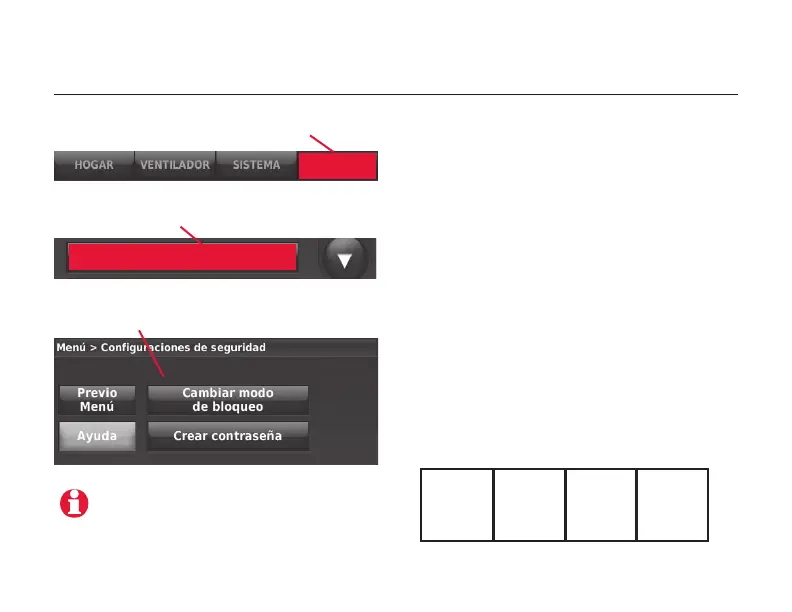23
69-2687EFS— 03
Termostato de comunicación ComfortNet™
Configuraciones de seguridad
MSCR3298
Menú: configuraciones de seguridad
Seleccione la opción, después siga las
instrucciones de la pantalla
Se pueden utilizar las opciones de
seguridad para evitar cambios no
autorizados en las configuraciones del
sistema.
Opciones de bloqueo:
• Desbloqueado: acceso total
permitido.
• Parcialmente bloqueado: sólo se
puede cambiar la temperatura.
• Totalmente bloqueado: acceso total
no permitido.
Si elige utilizar una contraseña para
mayor seguridad, escríbala aquí para
referencia:
Presione AYUDA para obtener más
información sobre estas opciones
Desplace para seleccionar CONFIGURACIONES
DE SEGURIDAD
MENÚ
MSCR32965
Presione MENÚ
