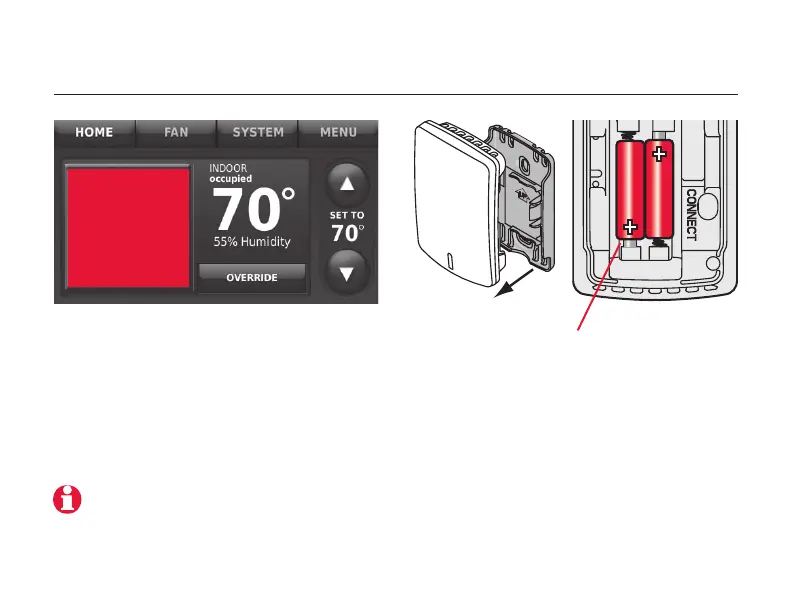Operating Manual
28
69-2687EFS— 03
MCR32933
Battery replacement: Wireless indoor sensor
Install 2 fresh AAA alkaline batteries. Status light will briefly flash
green. If it flashes red, batteries are not good.
Replace batteries in your indoor sensor when a warning appears on the
thermostat screen, about two months before batteries are depleted. When the sen-
sor status light begins flashing red, battery power is critically low and will be depleted
within 2-3 weeks. During normal operation, the status light remains off.
After installing batteries, the status light may glow amber for 20 seconds. Please wait while the
indoor sensor restores communication with the wireless network.
Replace batteries
in your
indoor sensor
MCR32989
M32990
